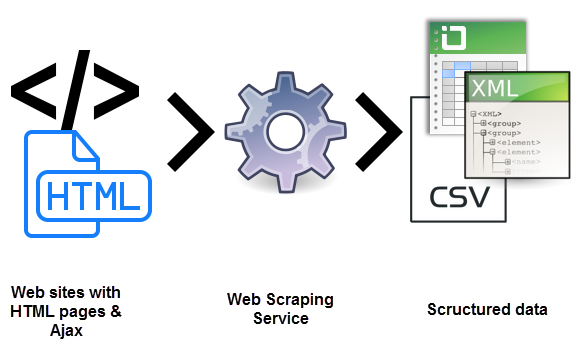<!doctype html>
<html lang="es">
<head>
<meta name="viewport" content="width=device-width, initial-scale=1" />
<title>Cursos Online Profesionales de Tecnología | 🚀 Platzi</title>
<link rel="stylesheet" href="https://static.platzi.com/bff/assets/home.fd4b74f529f2f824400f.css" type="text/css" />
<link rel="shortcut icon" href="//static.platzi.com/media/favicons/platzi_favicon.png" />
<link rel="icon" sizes="192x192" href="//static.platzi.com/media/favicons/platzi_favicon.png">
<link rel="alternate" type="application/rss+xml" title="RSS 2.0" href="" />
<meta name="description" content="Aprende desde cero a crear el futuro web con nuestros Cursos Online Profesionales de Tecnología. ¡Cursos Únicos de Desarrollo, Diseño, Marketing y Negocios!">
<meta name = "theme-color" content = "#15210B" />
<meta property="fb:app_id" content="263680607075199" />
<meta property="fb:admins" content="1030603473" />
<meta property="og:description" content="Aprende desde cero a crear el futuro web con nuestros Cursos Online Profesionales de Tecnología. ¡Cursos Únicos de Desarrollo, Diseño, Marketing y Negocios!"/>
<meta property="og:title" content="Cursos Online Profesionales de Tecnología | 🚀 Platzi" />
<meta property="og:type" content="website" />
<meta property="og:url" content="https://platzi.com" />
<meta property="og:image" content="https://static.platzi.com/media/meta_tags/og/social.0e9a162f1dba.jpg" />
<meta property="og:site_name" content="https://platzi.com" />
<meta property="twitter:account_id" content="4503599630205252" />
<meta name="twitter:card" content="summary_large_image" />
<meta name="twitter:site" content="@Platzi" />
<meta name="twitter:title" content="Cursos Online Profesionales de Tecnología | 🚀 Platzi" />
<meta name="twitter:description" content="Aprende desde cero a crear el futuro web con nuestros Cursos Online Profesionales de Tecnología. ¡Cursos Únicos de Desarrollo, Diseño, Marketing y Negocios!" />
<meta name="twitter:creator" content="@Platzi" />
<meta name="twitter:image:src" content="https://static.platzi.com/media/meta_tags/og/social.0e9a162f1dba.jpg" />
<meta name="twitter:domain" content="https://platzi.com" />
<script rel="preconnect" async>
(function(i,s,o,g,r,a,m){i['GoogleAnalyticsObject']=r;i[r]=i[r]||function(){
(i[r].q=i[r].q||[]).push(arguments)},i[r].l=1*new Date();a=s.createElement(o),
m=s.getElementsByTagName(o)[0];a.async=1;a.src=g;m.parentNode.insertBefore(a,m)
})(window,document,'script','//www.google-analytics.com/analytics.js','ga');
window.ga=window.ga||function(){(ga.q=ga.q||[]).push(arguments)};ga.l=+new Date;
null
// Create Trackers
ga('create', 'UA-76863-18', 'auto', 'platziPublicES');
ga('create', 'UA-76863-27', 'auto', 'platziFull');
// Require Plugins for platziPublicES
ga('platziPublicES.require', 'ecommerce');
ga('platziPublicES.require', 'outboundLinkTracker');
ga('platziPublicES.require', 'socialWidgetTracker');
// If userId, update userId
null
//Send Pageview
ga('platziPublicES.send', 'pageview');
ga('platziFull.send', 'pageview');
null
</script>
<script rel="preconnect" async src="https://www.googletagmanager.com/gtag/js?id=AW-759649979"></script>
<script async>
window.dataLayer = window.dataLayer || [];
function gtag(){dataLayer.push(arguments);}
gtag('js', new Date());
gtag('config', 'AW-759649979');
</script>
<!-- Autotrack plugin for Google Analytics -->
<script rel="preconnect" async src="https://cdnjs.cloudflare.com/ajax/libs/autotrack/2.4.1/autotrack.js"></script>
<!-- Facebook Pixel Code -->
<script rel="preconnect" async>
!function(f,b,e,v,n,t,s)
{if(f.fbq)return;n=f.fbq=function(){n.callMethod?
n.callMethod.apply(n,arguments):n.queue.push(arguments)};
if(!f._fbq)f._fbq=n;n.push=n;n.loaded=!0;n.version='2.0';
n.queue=[];t=b.createElement(e);t.async=!0;
t.src=v;s=b.getElementsByTagName(e)[0];
s.parentNode.insertBefore(t,s)}(window, document,'script',
'https://connect.facebook.net/en_US/fbevents.js');
fbq('init', '1545967215651797');
fbq('track', 'PageView');
null
</script>
<noscript>
<img
height="1"
width="1"
style="display:none"
src="https://www.facebook.com/tr?id=1545967215651797&ev=PageView&noscript=1"
/>
</noscript>
<script rel="preconnect" async type="text/javascript">
_linkedin_data_partner_id = "274754";
</script><script type="text/javascript" async>
(function(){var s = document.getElementsByTagName("script")[0];
var b = document.createElement("script");
b.type = "text/javascript";b.async = true;
b.src = "https://snap.licdn.com/li.lms-analytics/insight.min.js";
s.parentNode.insertBefore(b, s);})();
</script>
<noscript>
<img height="1" width="1" style="display:none;" alt="" src="https://dc.ads.linkedin.com/collect/?pid=274754&fmt=gif" />
</noscript>
<!-- End Analytics and FB Pixel Code -->
<!-- Reddit Conversion Pixel -->
<script rel="preconnect" async>
!function(w,d){if(!w.rdt){var p=w.rdt=function(){p.sendEvent?p.sendEvent.apply(p,arguments):p.callQueue.push(arguments)};p.callQueue=[];var t=d.createElement("script");t.src="https://www.redditstatic.com/ads/pixel.js",t.async=!0;var s=d.getElementsByTagName("script")[0];s.parentNode.insertBefore(t,s)}}(window,document);rdt('init','t2_3b2gfq1n');rdt('track', 'PageVisit');
</script>
<!-- DO NOT MODIFY -->
<!-- End Reddit Conversion Pixel -->
<!-- Twitter universal website tag code -->
<script rel="preconnect" async>
!function(e,t,n,s,u,a){e.twq||(s=e.twq=function(){s.exe?s.exe.apply(s,arguments):s.queue.push(arguments);
},s.version='1.1',s.queue=[],u=t.createElement(n),u.async=!0,u.src='//static.ads-twitter.com/uwt.js',
a=t.getElementsByTagName(n)[0],a.parentNode.insertBefore(u,a))}(window,document,'script');
// Insert Twitter Pixel ID and Standard Event data below
twq('init','nyfpx');
twq('track','PageView');
</script>
<!-- End Twitter universal website tag code -->
<!-- Hotjar Tracking Code for www.platzi.com -->
<script rel="preconnect" async>
(function(h,o,t,j,a,r){
h.hj=h.hj||function(){(h.hj.q=h.hj.q||[]).push(arguments)};
h._hjSettings={hjid:430680,hjsv:5};
a=o.getElementsByTagName('head')[0];
r=o.createElement('script');r.async=1;
r.src=t+h._hjSettings.hjid+j+h._hjSettings.hjsv;
a.appendChild(r);
})(window,document,'//static.hotjar.com/c/hotjar-','.js?sv=');
</script>
<style>
.Modal-wrapper {
-webkit-transition: all 0.5s;
-moz-transition: all 0.5s;
-o-transition: all 0.5s;
-ms-transition: all 0.5s;
transition: all 0.5s;
position: absolute;
z-index: 8;
display: -webkit-box;
display: -moz-box;
display: -webkit-flex;
display: -ms-flexbox;
display: box;
display: flex;
-webkit-box-pack: center;
-moz-box-pack: center;
-o-box-pack: center;
-ms-flex-pack: center;
-webkit-justify-content: center;
justify-content: center;
-webkit-box-align: center;
-moz-box-align: center;
-o-box-align: center;
-ms-flex-align: center;
-webkit-align-items: center;
align-items: center;
top: 0;
bottom: 0;
left: 0;
right: 0;
-webkit-transform: translateY(-100vh);
-moz-transform: translateY(-100vh);
-o-transform: translateY(-100vh);
-ms-transform: translateY(-100vh);
transform: translateY(-100vh);
opacity: 0;
-ms-filter: "progid:DXImageTransform.Microsoft.Alpha(Opacity=0)";
-webkit-filter: alpha(opacity=0);
-moz-filter: alpha(opacity=0);
-ms-filter: alpha(opacity=0);
-o-filter: alpha(opacity=0);
filter: alpha(opacity=0);
}
.Modal-wrapper.showModal {
-webkit-transform: translateY(0vh);
-moz-transform: translateY(0vh);
-o-transform: translateY(0vh);
-ms-transform: translateY(0vh);
transform: translateY(0vh);
opacity: 1;
-ms-filter: none;
-webkit-filter: none;
-moz-filter: none;
-ms-filter: none;
-o-filter: none;
filter: none;
}
.Modal-overlay {
background-color: rgba(0,0,0,0.7);
position: fixed;
width: 100%;
height: 100%;
top: 0;
left: 0;
right: 0;
bottom: 0;
z-index: 8;
cursor: pointer;
}
</style>
</head >
<body>
<div id=home><div class="Home"><div class="BaseLayout"><div><div class="Modal"><div class="Modal-wrapper"><div class="ModalContact-content"><div class="ModalContact-close"><span class="icon-delete"></span></div><div class="ModalContact-logo"><span class="icon-cloud-smile"></span></div><div class="row"><div class="col-xs-12"><h3 class="ModalContact-title"><span>¿Tienes dudas o quieres comunicarte con nosotros? </span></h3><p class="ModalContact-subtitle"><span>Elige el medio que más te convenga, te sugerimos </span><strong>Email</strong></p></div><div class="col-xs-6 col-sm-4"><div class="ModalContact-item"><figure><img loading="lazy" src="https://static.platzi.com/bff/image/canal_mail-874601788dcde8cc0fd0d5948f870f04.png" width="40" alt="Email"/></figure><div class="ModalContact-checkbox"><div class="ModalContact-name">Email</div></div><div class="ModalContact-label"><span class="is-link"><a href="/cdn-cgi/l/email-protection" class="__cf_email__" data-cfemail="710514101c31011d10050b185f121e1c">[email protected]</a></span></div><div class="ModalContact-link"><a href="/cdn-cgi/l/email-protection#0c78696d614c7c606d787665226f6361" target="_top"></a></div></div></div><div class="col-xs-6 col-sm-4"><div class="ModalContact-item"><figure><img loading="lazy" src="https://static.platzi.com/bff/image/canal_whatsapp-204801dac07a3d0b320ef3ed6db59a98.png" width="40" alt="Whatsapp"/></figure><div class="ModalContact-checkbox"><div class="ModalContact-name">Whatsapp</div></div><div class="ModalContact-label"><span class="is-link">Escríbenos</span></div><div class="ModalContact-link"><a href="https://platzi.com/whatsapp" target="_blank" rel="noreferrer"></a></div></div></div><div class="col-xs-6 col-sm-4"><div class="ModalContact-item"><figure><img loading="lazy" src="https://static.platzi.com/bff/image/canal_messenger-116bde29e29e905dad91d956db999f98.png" width="40" alt="FB Messenger"/></figure><div class="ModalContact-checkbox"><div class="ModalContact-name">FB Messenger</div></div><div class="ModalContact-label"><span class="is-link">Escríbenos</span></div><div class="ModalContact-link"><a href="https://www.messenger.com/t/platzi" target="_blank" rel="noreferrer"></a></div></div></div></div></div></div></div><div class="Header-v2 Header-v2-content"><div class="Logo"><div class="LogoHeader"><div class="LogoHeader-container"><figure><img loading="lazy" src="https://static.platzi.com/bff/image/isotipoPlatzi-442ccc1186a9806e18c9889cc301ffe1.png" alt="Platzi isotipo" height="25"/></figure><figure class="LogoHeader-name"><img loading="lazy" src="https://static.platzi.com/bff/image/logotipo-platzi-768799552e5f26369e21a807b8a533f7.png" alt="Platzi Logo" height="25"/></figure></div><a href="/" class="LogoHeader-link"></a></div></div><div class="Nav-header"><div class="Actionsv2"><div><div class="Actionsv2-menu"><div class="isDesktop"><span>Iniciar mi plan</span></div><div class="isMobile"><span>Planes</span></div><i class="icon-arrow-down toggle-down"></i></div></div></div><div class="Menu"><div class="Menu-dropdown"><div class="Menu-title"><span>Menú</span></div></div><div class="Menu-content"><div><ul class="Menu-list"><li class="Menu-list-item"><a href="/cursos/"><div>Cursos</div></a></li><li class="Menu-list-item"><a href="/blog/"><div>Blog</div></a></li><li class="Menu-list-item"><a href="/foro/"><div>Foro</div></a></li><li class="Menu-list-item"><a href="/agenda/"><div>Agenda</div></a></li><li class="Menu-list-item"><a href="/live/"><div>TV</div></a></li><li class="Menu-list-item"><div><div>Contáctanos</div></div></li></ul></div></div></div><div class="ButtonLogin showButton"><div><a href="/login/" class="btn btn-green btn--small"><span>Iniciar sesión</span></a></div></div><div class="MiniSearch is-tablet"><div class="MiniSearch-button MiniSearch-show"><span class="icon-search"></span></div></div><div class="MiniSearch is-desktop"><div class="Searchv"><div class="Searchv-content"><form action="/search/" class=""><input type="text" placeholder="Buscar en Platzi" name="search" autoComplete="off"/><button class="Searchv-icon"><span class="icon-search"></span></button></form></div><div class="Searchv-results"></div></div></div></div></div></div><div class="LayoutContainer"><div class="HeroContent"><div class="HeroContent-container"><div class="HeroContent-content"><div class="HeroContent-title"><h1><span>La escuela online de formación profesional en tecnología</span></h1></div><div class="HeroContent-stats"><div class="HeroContent-elements"><div class="HeroContent-stats-item"><span>70<i>%</i></span><span>de los graduados de Platzi <br/> duplican sus ingresos</span></div><div class="HeroContent-stats-item"><span>20<i>%</i></span><span>crean su propia empresa <br/> de tecnología o startup</span></div><div class="HeroContent-image"></div></div></div><div class="HeroContent-action"><a href="/precios/" class="btn btn-green"><span>Regístrate a un curso nuevo</span></a><div class="HeroContent-firstClass"><button class="btn btn-sky firstClass"><span>Toma tu primera clase</span></button></div></div><div class="Modal"><div class="Modal-wrapper"><div class="FirstClass"><div class="FirstClass-title"><h2><span>Toma tu primera clase</span></h2><i class="icon-delete"></i></div><div class="FirstClass-image"></div><div class="FirstClass-list"><div class="FirstClass-item"><div class="SearchResults-badge"><figure><img loading="lazy" src="https://static.platzi.com/media/achievements/badge-diseno-interfaces-ux-f4591d4c-0fda-4e3b-bbbb-38bb0a61e724.png" alt="Curso de Diseño de Interfaces y UX 2017"/></figure></div><div class="FirstClass-content"><h3>Curso de Diseño de Interfaces y UX 2017</h3><div class="FirstClass-arrow"></div></div><a href="/clases/1140-diseno-interfaces-ux-2017/7411-introduccion-a-ux/"></a></div><div class="FirstClass-item"><div class="SearchResults-badge"><figure><img loading="lazy" src="https://static.platzi.com/media/achievements/1328-bdfaf9ae-05e1-44c3-9c14-fccbb491a7d3.png" alt="Curso de Introducción al Marketing Digital"/></figure></div><div class="FirstClass-content"><h3>Curso de Introducción al Marketing Digital</h3><div class="FirstClass-arrow"></div></div><a href="/clases/1328-introduccion-marketing/12361-bienvenida-e-introduccion/"></a></div><div class="FirstClass-item"><div class="SearchResults-badge"><figure><img loading="lazy" src="https://static.platzi.com/media/achievements/1050-bfb74f83-8e2e-4ff7-a66d-77d2c0067908.png" alt="Curso Gratis de Programación Básica"/></figure></div><div class="FirstClass-content"><h3>Curso Gratis de Programación Básica</h3><div class="FirstClass-arrow"></div></div><a href="/clases/1050-programacion-basica/5103-mi-primera-linea-de-codigo/"></a></div><div class="FirstClass-item"><div class="SearchResults-badge"><figure><img loading="lazy" src="https://static.platzi.com/media/achievements/badge-ing-software-2017-18f503fd-36bd-42d8-b1a1-492865659687.png" alt="Fundamentos de Ingeniería de Software"/></figure></div><div class="FirstClass-content"><h3>Fundamentos de Ingeniería de Software</h3><div class="FirstClass-arrow"></div></div><a href="/clases/1098-ingenieria/6552-que-es-un-system-on-a-chip/"></a></div></div></div></div></div></div><div class="HeroContent-bottom"><figure><img loading="lazy" src="https://static.platzi.com/bff/image/hero_bottom-6697ce26d6a643d83306e07e93b170d9.png" alt="/"/></figure></div></div></div><div class="Diagonal"><svg xmlns="http://www.w3.org/2000/svg" viewBox="0 0 100 10" preserveAspectRatio="none" fill="white"><polygon points="100 0 100 10 0 10"></polygon></svg></div><div class="Business"><div class="Business-wave"></div><div class="Business-container"><span>Capacitamos a tu empresa en transformación digital y las tecnologías más competitivas del mercado.</span></div></div><div class="HomeSearch"><div class="HomeSearch-container"><div class="HomeSearch-title"><h2><span>¿En qué quieres especializarte?</span></h2></div><div class="HomeSearch-content"><span class="icon-search_B"></span><input type="search" placeholder="Busca entre los más de 300 cursos" name="search" autoComplete="off"/></div></div></div><div class="HomeCategories"><div class="HomeCategories-container"><div class="HomeCategories-items"><div class="HomeCategories-item HomeCategories-desarrollo"><div class="HomeCategories-badge" style="background-color:#33b13a"><img loading="lazy" src="https://static.platzi.com/bff/image/ico-desarrollo-fa207491a4cb7b6be3e3ab41b1fecced.png" alt="Desarrollo e ingeniería"/></div><div class="HomeCategories-category"><h2>Desarrollo e ingeniería</h2><span>212<!-- --> <!-- -->cursos</span></div><a href="/categorias/desarrollo/"></a></div><div class="HomeCategories-item HomeCategories-crecimiento-profesional"><div class="HomeCategories-badge" style="background-color:#cb161d"><img loading="lazy" src="https://static.platzi.com/bff/image/ico-crecimiento-ef17081ac63f53c197ec0f78653389f3.png" alt="Crecimiento Profesional"/></div><div class="HomeCategories-category"><h2>Crecimiento Profesional</h2><span>31<!-- --> <!-- -->cursos</span></div><a href="/categorias/crecimiento-profesional/"></a></div><div class="HomeCategories-item HomeCategories-negocios"><div class="HomeCategories-badge" style="background-color:#f5c443"><img loading="lazy" src="https://static.platzi.com/bff/image/ico-negocios-dc4144d0713e6155b9b955fbccf91a29.png" alt="Negocios y emprendimiento"/></div><div class="HomeCategories-category"><h2>Negocios y emprendimiento</h2><span>38<!-- --> <!-- -->cursos</span></div><a href="/categorias/negocios/"></a></div><div class="HomeCategories-item HomeCategories-diseno"><div class="HomeCategories-badge" style="background-color:#6b407e"><img loading="lazy" src="https://static.platzi.com/bff/image/ico-diseno-1aeccde1b13a43e07474c34d0f261c66.png" alt="Diseño y UX"/></div><div class="HomeCategories-category"><h2>Diseño y UX</h2><span>50<!-- --> <!-- -->cursos</span></div><a href="/categorias/diseno/"></a></div><div class="HomeCategories-item HomeCategories-produccion-audiovisual"><div class="HomeCategories-badge" style="background-color:#fa7800"><img loading="lazy" src="https://static.platzi.com/bff/image/ico-audiovisual-c1b62eacf0b272116d683243cd490685.png" alt="Producción Audiovisual"/></div><div class="HomeCategories-category"><h2>Producción Audiovisual</h2><span>18<!-- --> <!-- -->cursos</span></div><a href="/categorias/produccion-audiovisual/"></a></div><div class="HomeCategories-item HomeCategories-marketing"><div class="HomeCategories-badge" style="background-color:#29b8e8"><img loading="lazy" src="https://static.platzi.com/bff/image/ico-marketing-e06e714b6435502c9c1d2ddc573ba258.png" alt="Marketing"/></div><div class="HomeCategories-category"><h2>Marketing</h2><span>29<!-- --> <!-- -->cursos</span></div><a href="/categorias/marketing/"></a></div></div></div></div><div class="RecentCourses"><div class="RecentCourses-container"><div class="RecentCourses-title"><h2><span>Nuevos cursos lanzados</span></h2></div><div class="RecentCourses-list"><div class="RecentCourses-element"><div class="RecentCourseVideo"><div class="RecentCourseVideo-iframe"><iframe title="Course video" src="//youtube.com/embed/vMFAtGtN2eU?mode=opaque&amp;rel=0&amp;autohide=0&amp;showinfo=0&amp;wmode=transparent" frameBorder="0"></iframe></div><div class="RecentCourseVideo-item"><div class="RecentCourseVideo-badge"><figure><img loading="lazy" src="https://static.platzi.com/media/achievements/bagde-algebra-lineal-machine-learning-dc3c7317-aaca-4320-b327-2986e965715f.png" alt="Curso de Álgebra Lineal Aplicada para Machine Learning"/></figure></div><div class="RecentCourseVideo-content"><h3>Curso de Álgebra Lineal Aplicada para Machine Learning</h3><span>Desarrollo e ingeniería</span></div><a href="/cursos/algebra-ml"></a></div></div><div class="RecentCourses-item"><div class="RecentCourses-badge"><figure><img loading="lazy" src="https://static.platzi.com/media/achievements/bagde-algebra-lineal-machine-learning-dc3c7317-aaca-4320-b327-2986e965715f.png" alt="Curso de Álgebra Lineal Aplicada para Machine Learning"/></figure></div><div class="RecentCourses-content"><h3>Curso de Álgebra Lineal Aplicada para Machine Learning</h3><div class="RecentCourses-arrow"></div></div><a href="/cursos/algebra-ml"></a></div><div class="RecentCourses-item"><div class="RecentCourses-badge"><figure><img loading="lazy" src="https://static.platzi.com/media/achievements/badge-algebra-python-5ea49736-48b6-48b4-906f-cedc4ee10b61.png" alt="Curso de Fundamentos de Álgebra Lineal con Python"/></figure></div><div class="RecentCourses-content"><h3>Curso de Fundamentos de Álgebra Lineal con Python</h3><div class="RecentCourses-arrow"></div></div><a href="/cursos/algebra-lineal"></a></div><div class="RecentCourses-item"><div class="RecentCourses-badge"><figure><img loading="lazy" src="https://static.platzi.com/media/achievements/badge-fundamento-gestion-proyectos-2f8ccca7-8f51-4a7b-abe2-dadf9d27dab4.png" alt="Curso de Fundamentos de Gestión de Proyectos"/></figure></div><div class="RecentCourses-content"><h3>Curso de Fundamentos de Gestión de Proyectos</h3><div class="RecentCourses-arrow"></div></div><a href="/cursos/gestion"></a></div><div class="RecentCourses-item"><div class="RecentCourses-badge"><figure><img loading="lazy" src="https://static.platzi.com/media/achievements/badge-computacion-basica-7bbb6f8a-04e3-4af2-82f2-8b8f2932ba04.png" alt="Curso de Computación Básica"/></figure></div><div class="RecentCourses-content"><h3>Curso de Computación Básica</h3><div class="RecentCourses-arrow"></div></div><a href="/cursos/computacion-basica"></a></div><div class="RecentCourses-item"><div class="RecentCourses-badge"><figure><img loading="lazy" src="https://static.platzi.com/media/achievements/badge-deep-learning-pytorch-ee3f9279-1b24-4cc8-a1b6-9311d3f28de4.png" alt="Curso de Deep Learning con Pytorch"/></figure></div><div class="RecentCourses-content"><h3>Curso de Deep Learning con Pytorch</h3><div class="RecentCourses-arrow"></div></div><a href="/cursos/deep-learning"></a></div></div><div class="RecentCourses-element"><div class="RecentCourses-item"><div class="RecentCourses-badge"><figure><img loading="lazy" src="https://static.platzi.com/media/achievements/badge-ar-spark-4e2e0f56-da23-49a3-9ef1-ad6fcc3d75e1.png" alt="Curso de Realidad Aumentada con Spark AR"/></figure></div><div class="RecentCourses-content"><h3>Curso de Realidad Aumentada con Spark AR</h3><div class="RecentCourses-arrow"></div></div><a href="/cursos/spark-ar"></a></div><div class="RecentCourses-item"><div class="RecentCourses-badge"><figure><img loading="lazy" src="https://static.platzi.com/media/achievements/badge-matematicasai-dfba66db-91ab-4ec1-a4a4-9677b072fe24.png" alt="Curso de Fundamentos Matemáticos para Inteligencia Artificial"/></figure></div><div class="RecentCourses-content"><h3>Curso de Fundamentos Matemáticos para Inteligencia Artificial</h3><div class="RecentCourses-arrow"></div></div><a href="/cursos/matematicas-ai"></a></div><div class="RecentCourses-item"><div class="RecentCourses-badge"><figure><img loading="lazy" src="https://static.platzi.com/media/achievements/badge-arte-personajes-2d-c2171119-e268-46a3-a512-93c13f9f5313.png" alt="Curso de Arte para Personajes 2D"/></figure></div><div class="RecentCourses-content"><h3>Curso de Arte para Personajes 2D</h3><div class="RecentCourses-arrow"></div></div><a href="/cursos/personajes-2d"></a></div><div class="RecentCourses-item"><div class="RecentCourses-badge"><figure><img loading="lazy" src="https://static.platzi.com/media/achievements/mesa-de-trabajo-287-8d2fcee3-34ca-47a3-8fd4-cf23bb93fe85.png" alt="Curso de Introducción a la Creación de Personajes"/></figure></div><div class="RecentCourses-content"><h3>Curso de Introducción a la Creación de Personajes</h3><div class="RecentCourses-arrow"></div></div><a href="/cursos/creacion-personajes"></a></div><div class="RecentCourses-item"><div class="RecentCourses-badge"><figure><img loading="lazy" src="https://static.platzi.com/media/achievements/badge-infraestructura-codigo-aws-523f9344-e19f-4d04-bd06-8b6c159e95e7.png" alt="Curso de Infraestructura Como Código en AWS"/></figure></div><div class="RecentCourses-content"><h3>Curso de Infraestructura Como Código en AWS</h3><div class="RecentCourses-arrow"></div></div><a href="/cursos/iaac-aws"></a></div><div class="RecentCourses-item"><div class="RecentCourses-badge"><figure><img loading="lazy" src="https://static.platzi.com/media/achievements/badge-powerpoint-064ac3a0-17b9-420c-9fc3-740689e6374d.png" alt="Gestión de Documentos Digitales con PowerPoint"/></figure></div><div class="RecentCourses-content"><h3>Gestión de Documentos Digitales con PowerPoint</h3><div class="RecentCourses-arrow"></div></div><a href="/cursos/microsoft-powerpoint"></a></div><div class="RecentCourses-item"><div class="RecentCourses-badge"><figure><img loading="lazy" src="https://static.platzi.com/media/achievements/badge-eng-management-8aa3f5cb-e16d-4ef6-8ef0-ff244a6ab746.png" alt="Curso de Engineering Management"/></figure></div><div class="RecentCourses-content"><h3>Curso de Engineering Management</h3><div class="RecentCourses-arrow"></div></div><a href="/cursos/eng-management"></a></div><div class="RecentCourses-item"><div class="RecentCourses-badge"><figure><img loading="lazy" src="https://static.platzi.com/media/achievements/badge-word-6afaf389-824d-4b60-a0b8-91f1663a5c90.png" alt="Curso de Gestión de Documentos Digitales con Microsoft Word"/></figure></div><div class="RecentCourses-content"><h3>Curso de Gestión de Documentos Digitales con Microsoft Word</h3><div class="RecentCourses-arrow"></div></div><a href="/cursos/microsoft-word"></a></div><div class="RecentCourses-item"><div class="RecentCourses-badge"><figure><img loading="lazy" src="https://static.platzi.com/media/achievements/badge-finanzas-personales-futuro-66c11bf0-4d51-4570-9967-6dd543da4f7c.png" alt="Curso de Finanzas Personales para el Futuro"/></figure></div><div class="RecentCourses-content"><h3>Curso de Finanzas Personales para el Futuro</h3><div class="RecentCourses-arrow"></div></div><a href="/cursos/finanzas-futuro"></a></div><div class="RecentCourses-item"><div class="RecentCourses-badge"><figure><img loading="lazy" src="https://static.platzi.com/media/achievements/mesa-de-trabajo-38-33c261c4-28ea-4541-8ed9-3a7376ea0f6f.png" alt="Curso para Desbloquear tu Creatividad"/></figure></div><div class="RecentCourses-content"><h3>Curso para Desbloquear tu Creatividad</h3><div class="RecentCourses-arrow"></div></div><a href="/cursos/desbloquea-creatividad"></a></div></div></div></div></div><div class="NextReleases"><div class="NextReleases-container"><div class="NextReleases-box"><h2><span>Próximos lanzamientos</span></h2><div class="NextReleases-list"><div class="NextReleases-card" style="border-left:4px solid"><div class="NextReleases-card-course"><img loading="lazy" src="https://static.platzi.com/media/achievements/badge-pentesting-redes-802c682a-caf8-4dff-a2f2-c97ab409a313.png" alt="Curso de Pentesting a Redes"/><h4>Curso de Pentesting a Redes</h4></div><div class="NextReleases-card-launch"><i class="icon-clock" style="color:"></i><span><span>Lanzamiento: </span>12 de nov. de 2019</span></div><a href="/cursos/pentesting-redes"></a></div><div class="NextReleases-card" style="border-left:4px solid #21bdee"><div class="NextReleases-card-course"><img loading="lazy" src="https://static.platzi.com/media/achievements/badgewom-78dace1e-c5e8-4f74-86dc-f3add5653769.png" alt="Curso de Marketing de Boca a Boca"/><h4>Curso de Marketing de Boca a Boca</h4></div><div class="NextReleases-card-launch"><i class="icon-clock" style="color:#21bdee"></i><span><span>Lanzamiento: </span>13 de nov. de 2019</span></div><a href="/cursos/marketing-voz"></a></div><div class="NextReleases-card" style="border-left:4px solid #436b0e"><div class="NextReleases-card-course"><img loading="lazy" src="https://static.platzi.com/media/achievements/badge-introduccion-marketing-videojuegos-4de9dfc3-b723-4fc4-a282-666b533e8451.png" alt="Curso de Introducción al Marketing para Videojuegos"/><h4>Curso de Introducción al Marketing para Videojuegos</h4></div><div class="NextReleases-card-launch"><i class="icon-clock" style="color:#436b0e"></i><span><span>Lanzamiento: </span>14 de nov. de 2019</span></div><a href="/cursos/marketing-vg"></a></div></div></div></div></div><div class="Pricing"><h2>Elige un plan y empieza a estudiar</h2><div class="Plans u-wrapper is-xs"><div class="StickyPlan"><div class="PlanTabs"><div class="PlanTab"><div class="PlanTab-container is-active"><div class="PlanTab-title"><span>Platzi Expert</span></div></div></div><div class="PlanTab"><div class="PlanTab-container"><div class="PlanTab-title"><span>Platzi Basic</span></div></div></div><div class="PlanTab"><div class="PlanTab-container"><div class="PlanTab-title"><span>Un solo curso</span></div></div></div></div><div class="CurrentPlanCTA"><div class="CurrentPlanCTA-info"><div class="CurrentPlanCTA-price"><figure><img loading="lazy" src="https://static.platzi.com/media/flags/CO.png" width="14" height="14" alt="pesos"/></figure><p>$<!-- -->83.325<!-- --> / mes</p></div><div class="CurrentPlanCTA-subtitle">En un solo pago de<span> $999.900</span></div></div><div class="CurrentPlanCTA-cta"><a href="/comprar/anual/?course=todos" class="btn-green btn--medium">Elegir Expert</a></div></div></div><div class="PlanBody" id="plan-annual_plan"><ul><li><div class="PlanBody-description">Accedes a <strong><span class="underline">más</span> de 150 cursos y 24 carreras</strong></div><div class="PlanBody-check"><span class="icon icon-check"></span></div></li><li><div class="PlanBody-description"><span class="is-exclusive">9<!-- --> cursos</span> exclusivos</div><div class="PlanBody-check"><span class="icon icon-check"></span></div></li><li><div class="PlanBody-description">Clases en vivo o a tu ritmo con profesores y mentores</div><div class="PlanBody-check"><span class="icon icon-check"></span></div></li><li><div class="PlanBody-description">Estudia donde quieras en la web o en tu teléfono</div><div class="PlanBody-check"><span class="icon-check icon"></span></div></li><li><div class="PlanBody-description">Certificados digitales de los cursos que apruebas</div><div class="PlanBody-check"><span class="icon-check icon"></span></div></li><li><div class="PlanBody-description">Recibe los certificados de tus carreras, vivas donde vivas</div><div class="PlanBody-check"><span class="icon icon-check"></span></div></li><li><div class="PlanBody-description">Acceso a las actualizaciones de todos los cursos</div><div class="PlanBody-check"><span class="icon-check icon"></span></div></li><li><div class="PlanBody-description">Pago con tarjetas de crédito o débito</div><div class="PlanBody-check"><span class="icon-check icon"></span></div></li><li><div class="PlanBody-description">Pago en depósito, Paypal y otros métodos</div><div class="PlanBody-check"><span class="icon icon-check"></span></div></li><li><div class="PlanBody-description">Entrada exclusiva al Taller de Creación de Startups</div><div class="PlanBody-check"><span class="icon icon-check"></span></div></li><li><div class="PlanBody-description">Entrada preferencial a PlatziConf en todo el mundo</div><div class="PlanBody-check"><span class="icon icon-check"></span></div></li><li><div class="PlanBody-description">Descarga los cursos offline con la app de iOS o Android</div><div class="PlanBody-check"><span class="icon icon-check"></span></div></li></ul></div></div><div class="Plans u-wrapper is-lg"><div class="PlansContainer"><div class="PlansBenefits"><h5>Qué obtienes</h5><ul><li><p>Accedes a <strong><span>más</span> de 150 cursos y 24 carreras</strong></p></li><li><p><span class="is-exclusive">9<!-- --> cursos</span> exclusivos</p></li><li><p>Clases en vivo o a tu ritmo con profesores y mentores</p></li><li><p>Estudia donde quieras en la web o en tu teléfono</p></li><li><p>Certificados digitales de los cursos que apruebas</p></li><li><p>Recibe los certificados de tus carreras, vivas donde vivas</p></li><li><p>Acceso a las actualizaciones de todos los cursos</p></li><li class="PlansBenefits-deposit"><p>Pago con tarjetas de crédito o débito</p><div class="PlansBenefits-methods"><figure><img loading="lazy" src="https://static.platzi.com/bff/image/visa-23255aeaf4525bc512d481c290b4e9f0.png" height="14" alt="Visa"/></figure><figure><img loading="lazy" src="https://static.platzi.com/bff/image/mastercard-bb9b8fdc8dc8bc33e39e5ac8022c0c30.png" height="14" alt="Mastercard"/></figure><figure><img loading="lazy" src="https://static.platzi.com/bff/image/american-6f27dfa00c19eca2cf6981ca5cc02db7.png" height="14" alt="American Express"/></figure></div></li><li class="PlansBenefits-deposit"><p>Pago con depósito, PayPal y otros métodos</p><div class="PlansBenefits-methods"><figure><img loading="lazy" src="https://static.platzi.com/bff/image/paypal-c85fc91d48a27de8e25d4cdcc169bd2c.png" height="14" alt="PayPal"/></figure><figure><img loading="lazy" src="https://static.platzi.com/bff/image/efectivo-e4a899f62d2d3d2120affda1a513623b.png" height="14" alt="Depósito"/></figure></div></li><li><p>Entrada exclusiva al Taller de Creación de Startups</p></li><li><p>Entrada preferencial a PlatziConf en todo el mundo</p></li><li><p>Descarga los cursos offline con la app de iOS o Android</p></li></ul></div><div class="PlanColumn is-annual"><p class="PlanColumn-promo"><span>Recomendado</span></p><div class="PlanColumn-content"><div class="PlanColumn-title"><h6>Platzi Expert</h6></div><div class="PlanColumn-header"><div class="PlanColumn-details"><div class="PlanColumn-cost"><p><strong>$<!-- -->83.325</strong></p><img loading="lazy" src="https://static.platzi.com/media/flags/CO.png" width="16" height="16" alt="Bandera de tu país"/></div><p class="PlanColumn-currency"><small>pesos<!-- --> al mes</small></p><p class="PlanColumn-subtitle">En un solo pago de<span> $999.900</span></p></div></div><div class="PlanColumn-row"><span class="icon icon-check"></span></div><div class="PlanColumn-row"><span class="icon icon-check"></span></div><div class="PlanColumn-row"><span class="icon icon-check"></span></div><div class="PlanColumn-row"><span class="icon-check"></span></div><div class="PlanColumn-row"><span class="icon-check"></span></div><div class="PlanColumn-row"><span class="icon icon-check"></span></div><div class="PlanColumn-row"><span class="icon icon-check"></span></div><div class="PlanColumn-row"><span class="icon-check"></span></div><div class="PlanColumn-row"><span class="icon icon-check"></span></div><div class="PlanColumn-row"><span class="icon icon-check"></span></div><div class="PlanColumn-row"><span class="icon icon-check"></span></div><div class="PlanColumn-row"><span class="icon icon-check"></span></div><div class="PlanColumn-footer"><div><a href="/comprar/anual/?course=todos" class="btn-green btn--medium">Comprar Plan</a></div></div></div></div><div class="PlanColumn"><div class="PlanColumn-content"><div class="PlanColumn-title"><h6>Platzi Basic</h6></div><div class="PlanColumn-header"><div class="PlanColumn-details"><div class="PlanColumn-cost"><p><strong>$<!-- -->129.900</strong></p><img loading="lazy" src="https://static.platzi.com/media/flags/CO.png" width="16" height="16" alt="Bandera de tu país"/></div><p class="PlanColumn-currency"><small>pesos</small></p><p class="PlanColumn-subtitle">Pagas mes a mes</p></div></div><div class="PlanColumn-row"><span class="icon icon-check"></span></div><div class="PlanColumn-row"><span class="icon icon-delete"></span></div><div class="PlanColumn-row"><span class="icon icon-check"></span></div><div class="PlanColumn-row"><span class="icon-check"></span></div><div class="PlanColumn-row"><span class="icon-check"></span></div><div class="PlanColumn-row"><span class="icon icon-delete"></span></div><div class="PlanColumn-row"><span class="icon icon-check"></span></div><div class="PlanColumn-row"><span class="icon-check"></span></div><div class="PlanColumn-row"><span class="icon icon-delete"></span></div><div class="PlanColumn-row"><span class="icon icon-delete"></span></div><div class="PlanColumn-row"><span class="icon icon-delete"></span></div><div class="PlanColumn-row"><span class="icon icon-delete"></span></div><div class="PlanColumn-footer"><div><a href="/comprar/mensual/?course=todos" class="btn-green btn--medium">Comprar Plan</a></div></div></div></div><div class="PlanColumn"><div class="PlanColumn-content"><div class="PlanColumn-title"><h6>Un solo curso</h6></div><div class="PlanColumn-header"><div class="PlanColumn-details"><div class="PlanColumn-cost"><p><strong>$<!-- -->142.900</strong></p><img loading="lazy" src="https://static.platzi.com/media/flags/CO.png" width="16" height="16" alt="Bandera de tu país"/></div><p class="PlanColumn-currency"><small>pesos</small></p><p class="PlanColumn-subtitle">1 solo curso, 1 solo pago</p></div></div><div class="PlanColumn-row"><span class="icon icon-delete"></span></div><div class="PlanColumn-row"><span class="icon icon-delete"></span></div><div class="PlanColumn-row"><span class="icon icon-delete"></span></div><div class="PlanColumn-row"><span class="icon-check"></span></div><div class="PlanColumn-row"><span class="icon-check"></span></div><div class="PlanColumn-row"><span class="icon icon-delete"></span></div><div class="PlanColumn-row"><span class="icon icon-delete"></span></div><div class="PlanColumn-row"><span class="icon-check"></span></div><div class="PlanColumn-row"><span class="icon icon-check"></span></div><div class="PlanColumn-row"><span class="icon icon-delete"></span></div><div class="PlanColumn-row"><span class="icon icon-delete"></span></div><div class="PlanColumn-row"><span class="icon icon-delete"></span></div><div class="PlanColumn-footer"><a href="/cursos/" class="PlanColumn-course">Elige tu curso</a></div></div></div></div></div><div class="row u-row-wrapper center-xs"><div class="col-xs-12 col-sm-11 col-md-9"><div class="Companies">¿Necesitas capacitación para tu empresa? Tenemos planes especiales. Conócelos en <a href="https://platzi.com/empresas/" target="_blank" rel="noreferrer">platzi.com/empresas</a></div></div></div><div class="ExclusiveCourses"><div class="ExclusiveCourses-container"><div class="ExclusiveCourses-content"><h4>Cursos exclusivos de Platzi Expert</h4><div class="ExclusiveCourses-items"><div class="CareerCourseItem"><div style="border-bottom-color:#fdc001" class="CareerCourseItem-wrapper"><a class="CareerCourseItem-link" href="/cursos/taller-startups/" target="_blank" rel="noreferrer"></a><div class="CareerCourseItem-content"><figure class="CareerCourseItem-badge"><img loading="lazy" alt="Taller de creación de Startups" src="https://static.platzi.com/media/achievements/badge-taller-creacion-startups-f72974de-ce1e-4767-bd47-988ed8f3369a.png" height="50" width="50"/></figure><h5 class="CareerCourseItem-title">Taller de creación de Startups</h5></div></div></div><div class="CareerCourseItem"><div style="border-bottom-color:#fdc001" class="CareerCourseItem-wrapper"><a class="CareerCourseItem-link" href="/cursos/creacion-de-empresas/" target="_blank" rel="noreferrer"></a><div class="CareerCourseItem-content"><figure class="CareerCourseItem-badge"><img loading="lazy" alt="Introducción a la Creación de Empresas y Startups" src="https://static.platzi.com/media/achievements/1186-0cbf6899-eeb8-4b9e-9bf9-a55a004e4307.png" height="50" width="50"/></figure><h5 class="CareerCourseItem-title">Introducción a la Creación de Empresas y Startups</h5></div></div></div><div class="CareerCourseItem"><div style="border-bottom-color:#fd7d7a" class="CareerCourseItem-wrapper"><a class="CareerCourseItem-link" href="/cursos/ingles/" target="_blank" rel="noreferrer"></a><div class="CareerCourseItem-content"><figure class="CareerCourseItem-badge"><img loading="lazy" alt="Curso de Inglés Técnico para Profesionales" src="https://static.platzi.com/media/achievements/1188-ea5968c2-aedf-436c-bd94-9141a594770f.png" height="50" width="50"/></figure><h5 class="CareerCourseItem-title">Curso de Inglés Técnico para Profesionales</h5></div></div></div><div class="CareerCourseItem"><div style="border-bottom-color:#fdc001" class="CareerCourseItem-wrapper"><a class="CareerCourseItem-link" href="/cursos/financiera-startups-2017/" target="_blank" rel="noreferrer"></a><div class="CareerCourseItem-content"><figure class="CareerCourseItem-badge"><img loading="lazy" alt="Curso de Gestión Financiera para Startups-2017" src="https://static.platzi.com/media/achievements/badge-financiera-bac2ce86-e4f5-41fe-83da-708ecb16e79a.png" height="50" width="50"/></figure><h5 class="CareerCourseItem-title">Curso de Gestión Financiera para Startups-2017</h5></div></div></div><div class="CareerCourseItem"><div style="border-bottom-color:#fdc001" class="CareerCourseItem-wrapper"><a class="CareerCourseItem-link" href="/cursos/developer/" target="_blank" rel="noreferrer"></a><div class="CareerCourseItem-content"><figure class="CareerCourseItem-badge"><img loading="lazy" alt="Cómo conseguir trabajo en Programación" src="https://static.platzi.com/media/achievements/1227-863956bd-65fd-4ca3-b2de-51d8e67786ca.png" height="50" width="50"/></figure><h5 class="CareerCourseItem-title">Cómo conseguir trabajo en Programación</h5></div></div></div><div class="CareerCourseItem"><div style="border-bottom-color:#fdc001" class="CareerCourseItem-wrapper"><a class="CareerCourseItem-link" href="/cursos/internacionalizacion-startups/" target="_blank" rel="noreferrer"></a><div class="CareerCourseItem-content"><figure class="CareerCourseItem-badge"><img loading="lazy" alt="Curso de Internacionalización para Startups" src="https://static.platzi.com/media/achievements/1266-0dbaeb6d-379d-4e62-add3-902e718bc95e.png" height="50" width="50"/></figure><h5 class="CareerCourseItem-title">Curso de Internacionalización para Startups</h5></div></div></div><div class="CareerCourseItem"><div style="border-bottom-color:#fd7d7a" class="CareerCourseItem-wrapper"><a class="CareerCourseItem-link" href="/cursos/ingles-basico/" target="_blank" rel="noreferrer"></a><div class="CareerCourseItem-content"><figure class="CareerCourseItem-badge"><img loading="lazy" alt="Curso de Inglés Básico para Principiantes" src="https://static.platzi.com/media/achievements/badge-basico-ingles-e073f711-763d-4129-badc-5e4baa78b225.png" height="50" width="50"/></figure><h5 class="CareerCourseItem-title">Curso de Inglés Básico para Principiantes</h5></div></div></div><div class="CareerCourseItem"><div style="border-bottom-color:#fd7d7a" class="CareerCourseItem-wrapper"><a class="CareerCourseItem-link" href="/cursos/ingles-gramatica/" target="_blank" rel="noreferrer"></a><div class="CareerCourseItem-content"><figure class="CareerCourseItem-badge"><img loading="lazy" alt="Curso de Inglés Básico: Gramática" src="https://static.platzi.com/media/achievements/1370-836f01ea-6748-4c9f-a8e0-ce51c7c28d0b.png" height="50" width="50"/></figure><h5 class="CareerCourseItem-title">Curso de Inglés Básico: Gramática</h5></div></div></div><div class="CareerCourseItem"><div style="border-bottom-color:#fd7d7a" class="CareerCourseItem-wrapper"><a class="CareerCourseItem-link" href="/cursos/ingles-conversacion/" target="_blank" rel="noreferrer"></a><div class="CareerCourseItem-content"><figure class="CareerCourseItem-badge"><img loading="lazy" alt="Curso de Inglés Básico: Conversación" src="https://static.platzi.com/media/achievements/1371-db5ea3c7-4ac9-4b61-b786-9346ebb3fc7f.png" height="50" width="50"/></figure><h5 class="CareerCourseItem-title">Curso de Inglés Básico: Conversación</h5></div></div></div></div></div></div></div></div><div class="Platform"><div class="Platform-container"><div class="Platform-title"><h2><span>Platzi funciona</span></h2></div><div class="Platform-item"><div class="Platform-step"><h3>Logra tus metas:</h3><span>No sólo videos: Clases concretas, descargables, prácticas y desde cualquier dispositivo.</span></div><div class="Platform-figure"><figure><img loading="lazy" src="https://static.platzi.com/static/images/home-v4/platform_goals.d9939806abe9.png" alt="No sólo videos: Clases concretas, descargables, prácticas y desde cualquier dispositivo."/></figure></div></div><div class="Platform-item-reverse"><div class="Platform-step"><h3>Examen de Certificación</h3><span>Un diploma de certificación por curso y carrera. Tendrás proyectos reales para tu portafolio.</span></div><div class="Platform-figure"><figure><img loading="lazy" src="https://static.platzi.com/static/images/home-v4/platform_certificate.d105cf39346c.png" alt="Un diploma de certificación por curso y carrera. Tendrás proyectos reales para tu portafolio."/></figure></div></div><div class="Platform-item"><div class="Platform-step"><h3>La mejor comunidad</h3><span>Crearemos una ruta de aprendizaje personalizada y toda nuestra comunidad te acompañará.</span></div><div class="Platform-figure"><figure><img loading="lazy" src="https://static.platzi.com/static/images/home-v4/platform_community.239657e18408.png" alt="Crearemos una ruta de aprendizaje personalizada y toda nuestra comunidad te acompañará."/></figure></div></div></div></div><div class="HomeTestimonials"><div class="HomeTestimonials-container"><div class="HomeTestimonials-title"><h2><span>Historias y testimonios</span></h2></div><div class="HomeTestimonials-list"><div class="HomeTestimonials-card"><div class="HomeTestimonials-bubble"><span>Si eres estudiante de Platzi y estudias sin dejar de practicar puedes conseguir el trabajo de tus sueños.</span></div><div class="HomeTestimonials-profile"><div class="HomeTestimonials-avatar"><img loading="lazy" src="https://static.platzi.com/media/testimony/gollum.jpg" alt="Diego Forero" class="avatar"/><img loading="lazy" src="https://static.platzi.com/media/flags/CO.png" alt="Colombia" class="userBadge"/></div><div class="HomeTestimonials-userName"><a href="/@gollum23/"><h4>Diego Forero</h4>@<!-- -->gollum23</a></div></div></div><div class="HomeTestimonials-card"><div class="HomeTestimonials-bubble"><span>Como founder de una StartUp, Platzi para mí me mostró un vacío que yo necesitaba llenar en mi día a día para crear un mejor producto. </span></div><div class="HomeTestimonials-profile"><div class="HomeTestimonials-avatar"><img loading="lazy" src="https://static.platzi.com/media/testimony/victoria-avatar.38668af96859.jpg" alt="Vicky O'Shee" class="avatar"/><img loading="lazy" src="https://static.platzi.com/media/flags/CO.png" alt="Colombia" class="userBadge"/></div><div class="HomeTestimonials-userName"><a href="/@victoriaoshee/"><h4>Vicky O'Shee</h4>@<!-- -->victoriaoshee</a></div></div></div><div class="HomeTestimonials-card"><div class="HomeTestimonials-bubble"><span>Con Platzi entendí que la programación se convierte en parte de tu vida y con ella eres capaz de hacer cualquier cosa que te propongas. </span></div><div class="HomeTestimonials-profile"><div class="HomeTestimonials-avatar"><img loading="lazy" src="https://static.platzi.com/media/testimony/juandc1x1.jpg" alt="Juan David Castro" class="avatar"/><img loading="lazy" src="https://static.platzi.com/media/flags/CO.png" alt="Colombia" class="userBadge"/></div><div class="HomeTestimonials-userName"><a href="/@juandc/"><h4>Juan David Castro</h4>@<!-- -->juandc</a></div></div></div></div><div class="HomeTestimonials-all"><h3><span>Platzi es la estrategia de formación de miles de personas para conseguir un mejor empleo o crear una empresa de tecnología</span></h3></div></div><div class="HomeTestimonials-wave"></div></div><div class="HomeCta"><div class="HomeCta-container"><div class="HomeCta-content"><div class="HomeCta-title"><h2><span>La escuela online de formación profesional en tecnología</span></h2></div><div class="HomeCta-actions"><a href="/precios/" class="btn btn-green"><span>Comienza ahora</span></a></div></div></div></div></div><div class=""><div class="FooterContainer-up"><div class="u-wrapper FooterGrid-up"><div class="SloganSection"><figure><img loading="lazy" src="https://static.platzi.com/static/images/footer/logo.a76b2a87162b.png" alt="Platzi"/></figure><p><span>Educación online de calidad</span></p></div><div class="SocialLayout"><span>Ver todas</span><a href="https://twitter.com/platzi" class="SocialItem" target="_blank" rel="noreferrer"><span class="icon-twt"></span></a><a href="https://www.youtube.com/channel/UC55-mxUj5Nj3niXFReG44OQ" class="SocialItem" target="_blank" rel="noreferrer"><span class="icon-youtube-play"></span></a><a href="https://facebook.com/platzi" class="SocialItem" target="_blank" rel="noreferrer"><span class="icon-fcbk"></span></a><a href="https://www.instagram.com/platzi/" class="SocialItem" target="_blank" rel="noreferrer"><span class="icon-instagram"></span></a></div><div class="CategoriesSection"><div href="/categorias/desarrollo/" class="Category" style="border-left:solid 3px #33b13a"><a href="/categorias/desarrollo/">Desarrollo e ingeniería</a><div class="Arrow"></div></div><div href="/categorias/diseno/" class="Category" style="border-left:solid 3px #6b407e"><a href="/categorias/diseno/">Diseño y UX</a><div class="Arrow"></div></div><div href="/categorias/marketing/" class="Category" style="border-left:solid 3px #29b8e8"><a href="/categorias/marketing/">Marketing</a><div class="Arrow"></div></div><div href="/categorias/negocios/" class="Category" style="border-left:solid 3px #f5c443"><a href="/categorias/negocios/">Negocios y emprendimiento</a><div class="Arrow"></div></div><div href="/categorias/comunidad/" class="Category" style="border-left:solid 3px #98ca3f"><a href="/categorias/comunidad/">Comunidad</a><div class="Arrow"></div></div><div href="/categorias/produccion-audiovisual/" class="Category" style="border-left:solid 3px #fa7800"><a href="/categorias/produccion-audiovisual/">Producción Audiovisual</a><div class="Arrow"></div></div><div href="/categorias/crecimiento-profesional/" class="Category" style="border-left:solid 3px #cb161d"><a href="/categorias/crecimiento-profesional/">Crecimiento Profesional</a><div class="Arrow"></div></div></div><div class="CertifiersLayout"><span>Certificadores oficiales en tecnologías</span><div class="Certifier"><figure><img loading="lazy" src="https://static.platzi.com/static/images/footer/logo-ibm.a5ea724e8e90.png" alt="IBM"/></figure><a href="" target="_blank" rel="noreferrer" class="Certifier-link"></a></div><div class="Certifier"><figure><img loading="lazy" src="https://static.platzi.com/static/images/footer/logo-unity.5a9d7d021565.png" alt="Unity"/></figure><a href="" target="_blank" rel="noreferrer" class="Certifier-link"></a></div></div><div class="AwardsLayout"><span>Reconocidos y premiados por</span><div class="Award"><figure><img loading="lazy" src="https://static.platzi.com/static/images/footer/yc.886de721d220.png" alt="Y Combinator"/></figure><a href="https://platzi.com/blog/platzi-y-combinator/" target="_blank" rel="noreferrer" class="Award-link"></a></div><div class="Award"><figure><img loading="lazy" src="https://static.platzi.com/static/images/footer/asugsv.8d8dcbc1fa78.png" alt="ASU + GSV Summit"/></figure><a href="https://platzi.com/blog/platzi-gana-premio-educacion/" target="_blank" rel="noreferrer" class="Award-link"></a></div></div></div></div><div class="FooterContainer-mid"><div class="SubscribeSectionV2 u-wrapper"><div class="SubscribeSectionV2-copy"><span>Entérate de todas las novedades en educación, negocios y tecnología</span></div><form method="post" class="SubscribeSectionV2-form"><input type="hidden" name="origin" value="footer_subscription"/><div class="FormInput SubscribeInput"><input type="email" name="subscribe" required="" autoComplete="off" placeholder="Tu Correo electrónico" class="FormInput-field" value=""/><label class="FormInput-label"><span>Tu Correo electrónico</span></label><p class="FormInput-error"></p></div><button class="btn btn-sky btn--medium"><span>Suscríbete</span></button></form></div></div><div class="FooterContainer-bottom"><div class="u-wrapper FooterGrid-bottom"><div class="MenuLayout"><a href="/faq/" class="MenuItem">Preguntas frecuentes</a><a href="/contacto/" class="MenuItem">Contáctanos</a><a href="/prensa/" class="MenuItem">Prensa</a><a href="/conf/todas/" class="MenuItem">Conferencias</a><a href="/tos/" class="MenuItem">Términos y Condiciones</a><a href="/privacidad/" class="MenuItem">Privacidad</a><a href="/historias/" class="MenuItem">Estudiantes</a><a href="/hola/" class="MenuItem">Hola</a></div><div class="LanguageLayout"><a class="LangButton" href="https://platzi.com.br"><span>pt</span><img loading="lazy" class="FlagCircle" src="https://static.platzi.com/static/images/flags/brazil.5301e426d99b.jpg" alt="Country Flag" width="16px" height="16px"/></a><a class="LangButton" href="https://courses.platzi.com"><span>en</span><img loading="lazy" class="FlagCircle" src="https://static.platzi.com/static/images/flags/united-states.336e5b9b3848.jpg" alt="Country Flag" width="16px" height="16px"/></a></div><div class="LoveLayout"><p><span>De LATAM con </span><span class="icon-heart"></span><span>para el mundo</span></p></div></div></div></div></div></div></div>
<script data-cfasync="false" src="/cdn-cgi/scripts/5c5dd728/cloudflare-static/email-decode.min.js"></script><script id="preloadedState">window.__PRELOADED_STATE__ = {"contactInfo":{"hasSubscription":false,"isAuthenticated":false,"country":"colombia","flag":"Colombia","isOrganizer":false,"lang":"es","i18n":{"i18n_menu":{"planExpertText":"Desarrolla tus habilidades en programación, diseño, producción audiovisual, marketing y muchas más. Mide tu progreso y recibe certificados con tu nombre a finalizar cada curso.","telephone":"Teléfono","terms":"Términos de Uso","accept":"Términos de Uso","privacy":"políticas de privacidad","dm":"Mensaje Directo","agree":"Aquí puedes ver nuestros {terms} y actualizaciones de nuestras {privacy}","planExpert":"Plan Expert","contactus_title":"¿Tienes dudas o quieres comunicarte con nosotros?","contactus_subtitle":"Elige el medio que más te convenga, te sugerimos ","acceptTerms":"Nunca pares de aprender sobre la seguridad de tus datos","write":"Escríbenos"}},"enabled":true},"header":{"enableSubscription":true,"menuItems":[{"name":"Cursos","url":"/cursos/"},{"name":"Blog","url":"/blog/"},{"name":"Foro","url":"/foro/"},{"name":"Agenda","url":"/agenda/"},{"name":"TV","url":"/live/"},{"name":"Contáctanos","url":"","type":"contact"}],"loggedMenu":[{"name":"Empleos","icon":"icon-suitecase_B","url":"/empleos/"},{"name":"Mensajes Directos","type":"direct_messages","icon":"icon-cloud","url":"/direct-messages/"},{"name":"Obtén 1 mes gratis","icon":"icon-gift_A","type":"referal","url":"/mi-suscripcion/referidos/"},{"name":"Mi Suscripción","icon":"icon-platzi","type":"my_subscription","url":"/mi-suscripcion/"}],"socials":[{"icon":"icon-twt","url":"https://twitter.com/platzi"},{"icon":"icon-youtube-play","url":"https://www.youtube.com/channel/UC55-mxUj5Nj3niXFReG44OQ"},{"icon":"icon-fcbk","url":"https://facebook.com/platzi"},{"icon":"icon-instagram","url":"https://www.instagram.com/platzi/"}],"official_companies":[{"logo":"https://static.platzi.com/static/images/footer/logo-ibm.a5ea724e8e90.png","name":"IBM","url":""},{"logo":"https://static.platzi.com/static/images/footer/logo-unity.5a9d7d021565.png","name":"Unity","url":""}],"organization_id":1,"enableSearch":true,"logo":"https://static.platzi.com/static/images/footer/logo.a76b2a87162b.png","live":{"active":false,"time":"","url":"","title":""},"messages":{"planExpertText":"Desarrolla tus habilidades en programación, diseño, producción audiovisual, marketing y muchas más. Mide tu progreso y recibe certificados con tu nombre a finalizar cada curso.","fromLatam":"De LATAM con ","nextPage":"Siguiente","hide":"Ocultar","notification_not_available_title":"¡Lo sentimos!","awardsText":"Reconocidos y premiados por","switch_language":"Do you want to switch to Platzi in English?","telephone":"Teléfono","undo":"Deshacer","notifications_disabled_subtitle":"Para recibir nuevamente tus notificaciones debes activarlas en \u003cspan class=\"icon-cog\">\u003c/span>","AccountFooter-login":"Inicia tu sesión","RegisterButton-email":"Regístrate con tu Email","switch_english":"Yes, switch to English","login_email":"Tu email","avanced_search":"Presiona ENTER para una busqueda avanzada","AccountFooter-register":"Regístrate","dm":"Mensaje Directo","qualityEducation":"Transformamos la economía de nuestros países entrenando a la próxima generación de profesionales en tecnología.","LoginWithEmail-login":"Inicia sesión","YourEmail":"Correo electrónico","login":"Iniciar sesión","FooterfollowUs":"Aprende en nuestras redes:","logout":"Cerrar sesión","subscriptionTime":"Tienes {subscription_time} días de tu Plan","login_courses_text":"Accede a más de 120 cursos","login_live_text":"Participa en sesiones en vivo y foros de Platzi","FooterCopyLink":"ingrese un link","CertifiersText":"Certificadores oficiales en tecnologías","continue_watching":"Continua viendo","searchPlaceholder":"Buscar en Platzi","live":"live","more_results":"Más resultados","notifications_disabled_title":"¡Tus notificaciones están desactivadas!","view_profile":"Ver mi Perfil","view_plans":"Quiero saber más","mark_as_read":"Marcar todas como leídas","AccountFooter-title-login ":"¿Ya tienes una cuenta?","login_password":"Tu contraseña","notifications_not_available_subtitle":"El contenido al que intentas acceder no se encuentra disponible.","EnterYourEmail":"Ingresa tu correo electrónico","notification_empty_title":"¡Aún no tienes notificaciones!","planExpert":"Plan Expert","LoginSocial-facebook-register":" Regístrate con Facebook","LoginSocial-twitter-register":"Regístrate con Twitter","careers":"Carreras","SubscribeSectionCTA":"Suscríbete","user_login":"Inicia sesión o crea tu cuenta","see_all":"Ver todas","username":"¡Hola, {user_name}!","notification_emtpy_subtitle":"Participa, comparte y discute para empezar a recibir notificaciones","contactus_title":"¿Tienes dudas o quieres comunicarte con nosotros?","init_plan":"Iniciar mi plan","live_in":"En Vivo","LoginSocial-twitter-login":"Inicia sesión con Twitter","title":"Tus notificaciones","required_courses":"Cursos Obrigatórios","no_results":"No tenemos resultados destacados","courses":"Cursos","LoginSocial-facebook-login":"Inicia sesión con Facebook","contactus_subtitle":"Elige el medio que más te convenga, te sugerimos ","FooterChangeLang":"Cambiar idioma","init_plan2":"Planes","all_courses":"Ver todos mis cursos","login_opportunities":"Accede a mejores oportunidades laborales","toTheWorld":"para el mundo","SubscribeSectionTitle":"Entérate de todas las novedades en educación, negocios y tecnología","AccountFooter-title-register":"¿Aún no tienes cuenta en Platzi?","FooterShareLink":"Comparte este link y por cada registro con esta URL te damos un mes","notification_hidden":"Se ocultó la notificatión.","hide_description":"Ocultar esta notificación del historial","menu":"Menú","LoginWithEmail-lostpassword":"¿Olvidaste tu contraseña?","write":"Escríbenos"},"isLogged":false,"isHispanic":true,"country_name":"Colombia","awards":[{"logo":"https://static.platzi.com/static/images/footer/yc.886de721d220.png","name":"Y Combinator","url":"https://platzi.com/blog/platzi-y-combinator/"},{"logo":"https://static.platzi.com/static/images/footer/asugsv.8d8dcbc1fa78.png","name":"ASU + GSV Summit","url":"https://platzi.com/blog/platzi-gana-premio-educacion/"}],"userInfo":{"points":0,"referalUrl":"","userType":"","isAuthenticated":false,"userId":0,"profileUrl":"","plan":"","name":"","subscription_time":"","lastCourse":[],"username":"","country":"","phoneNumber":"","avatar":"","email":""},"locale":"es","languages":[{"url":"https://platzi.com.br","lang_name":"Portugués","lang":"pt","flag":"https://static.platzi.com/static/images/flags/brazil.5301e426d99b.jpg"},{"url":"https://platzi.com","lang_name":"Español","lang":"es","flag":"https://static.platzi.com/static/images/flags/espana.367527dfff74.jpg"},{"url":"https://courses.platzi.com","lang_name":"Inglés","lang":"en","flag":"https://static.platzi.com/static/images/flags/united-states.336e5b9b3848.jpg"}],"promo_banner":{"primary_color":"","active":false,"pricing":{"price":"","flag":""},"primary_log":"","url":"","end_date":"","tertiary_color":"","secondary_logo":"","secondary_color":""},"categories":[{"color":"#33b13a","name":"Desarrollo e ingeniería","url":"/categorias/desarrollo/"},{"color":"#6b407e","name":"Diseño y UX","url":"/categorias/diseno/"},{"color":"#29b8e8","name":"Marketing","url":"/categorias/marketing/"},{"color":"#f5c443","name":"Negocios y emprendimiento","url":"/categorias/negocios/"},{"color":"#98ca3f","name":"Comunidad","url":"/categorias/comunidad/"},{"color":"#fa7800","name":"Producción Audiovisual","url":"/categorias/produccion-audiovisual/"},{"color":"#cb161d","name":"Crecimiento Profesional","url":"/categorias/crecimiento-profesional/"}],"options":[{"title":"Preguntas frecuentes","url":"/faq/"},{"title":"Contáctanos","url":"/contacto/"},{"title":"Prensa","url":"/prensa/"},{"title":"Conferencias","url":"/conf/todas/"},{"title":"Términos y Condiciones","url":"/tos/"},{"title":"Privacidad","url":"/privacidad/"},{"title":"Estudiantes","url":"/historias/"},{"title":"Hola","url":"/hola/"}]},"home":{"business":{"title":"Capacitamos a tu empresa en transformación digital y las tecnologías más competitivas del mercado.","cta":"\u003cstrong>Inscribe tu empresa\u003c/strong>"},"entities":[],"testimonies":[{"socialUrl":"https://twitter.com/","profile":"/@gollum23/","name":"Diego Forero","flag":"https://static.platzi.com/media/flags/CO.png","text":"Si eres estudiante de Platzi y estudias sin dejar de practicar puedes conseguir el trabajo de tus sueños.","username":"gollum23","country":"Colombia","socialName":"","date_joined":"2012-09-20 05:42:32+00:00","image":"https://static.platzi.com/media/testimony/gollum.jpg"},{"socialUrl":"https://facebook.com/667170323","profile":"/@victoriaoshee/","name":"Vicky O'Shee","flag":"https://static.platzi.com/media/flags/CO.png","text":"Como founder de una StartUp, Platzi para mí me mostró un vacío que yo necesitaba llenar en mi día a día para crear un mejor producto. ","username":"victoriaoshee","country":"Colombia","socialName":"victoriaoshee","date_joined":"2015-03-15 00:05:58+00:00","image":"https://static.platzi.com/media/testimony/victoria-avatar.38668af96859.jpg"},{"socialUrl":"https://twitter.com/fjuandc","profile":"/@juandc/","name":"Juan David Castro","flag":"https://static.platzi.com/media/flags/CO.png","text":"Con Platzi entendí que la programación se convierte en parte de tu vida y con ella eres capaz de hacer cualquier cosa que te propongas. ","username":"juandc","country":"Colombia","socialName":"fjuandc","date_joined":"2015-10-20 16:42:50+00:00","image":"https://static.platzi.com/media/testimony/juandc1x1.jpg"}],"pinned_course":{"id":1728,"title":"Curso de Álgebra Lineal Aplicada para Machine Learning","slug":"algebra-ml","color":"#008647","badge":"https://static.platzi.com/media/achievements/bagde-algebra-lineal-machine-learning-dc3c7317-aaca-4320-b327-2986e965715f.png","video":"vMFAtGtN2eU","url":"https://platzi.com/clases/algebra-ml/","category":{"name":"Desarrollo e ingeniería","color":"#33b13a","url":"/categorias/desarrollo/"}},"has_subscription":false,"order_careers":[],"userType":"unlogged","next_course":{"language_type":"native","career_color":"#3eb64a","flag":"https://static.platzi.com/media/flags/CO.png","liked":false,"career_url":"/seguridad-informatica/","url":"/cursos/pentesting-redes/","title":"Curso de Pentesting a Redes","language_note":"","launch_date":"2019-11-12T22:00:00+00:00","likes":0,"description":"Evalúa la seguridad de tu infraestructura de red para identificar puntos débiles y robustecerla. Identifica cómo funcionan varios ataques a protocolos de red, d","career":"Seguridad","course_id":1734},"steps":[{"title":"Más que videos","subtitle":"Proyectos, desafíos, lecturas, clases en vivo","description":"Tendrás un plan de aprendizaje personal. Cada curso te da un proyecto real, desafíos, lecturas, sesiones en vivo y clases a tu ritmo.","img":"https://static.platzi.com/static/images/home-v3/step2.2fe5ebf55c1a.png","color":"#fecc01"},{"title":"80% consiguen un mejor trabajo, 10% crean empresa","subtitle":"Un mejor empleo o tu propia empresa","description":"Un diploma de certificación que enviamos a tu casa, vivas donde vivas por cada carrera que completes, junto con proyectos para tu portafolio, todo incluido. Y un taller para crear tu startup.","img":"https://static.platzi.com/static/images/home-v3/step3.84946a29d799.png","color":"#0791e6"},{"title":"No necesitas hardware especial para estudiar","subtitle":"Estudia en laptop o teléfono, online u offline","description":"Con la app móvil puedes descargar los cursos a tu teléfono. Platzi funciona sin instalar nada, en cualquier sistema y conexión a internet.","img":"https://static.platzi.com/static/images/home-v3/step4.1e2e959e03d5.png","color":"#ff7f38"}],"organization_id":1,"is_exclusive":false,"first_class":[{"title":"Curso de Diseño de Interfaces y UX 2017","badge":"https://static.platzi.com/media/achievements/badge-diseno-interfaces-ux-f4591d4c-0fda-4e3b-bbbb-38bb0a61e724.png","material_url":"/clases/1140-diseno-interfaces-ux-2017/7411-introduccion-a-ux/"},{"title":"Curso de Introducción al Marketing Digital","badge":"https://static.platzi.com/media/achievements/1328-bdfaf9ae-05e1-44c3-9c14-fccbb491a7d3.png","material_url":"/clases/1328-introduccion-marketing/12361-bienvenida-e-introduccion/"},{"title":"Curso Gratis de Programación Básica","badge":"https://static.platzi.com/media/achievements/1050-bfb74f83-8e2e-4ff7-a66d-77d2c0067908.png","material_url":"/clases/1050-programacion-basica/5103-mi-primera-linea-de-codigo/"},{"title":"Fundamentos de Ingeniería de Software","badge":"https://static.platzi.com/media/achievements/badge-ing-software-2017-18f503fd-36bd-42d8-b1a1-492865659687.png","material_url":"/clases/1098-ingenieria/6552-que-es-un-system-on-a-chip/"}],"plans":{"annual_plan":{"discount_active":false,"price_day":"2.740","discount_data":{},"price":"83.325","name":"annual_plan","slug":"anual","plan_price":"999.900","copy":"En un solo pago de","promo_active":false,"buy_url":"/comprar/anual/?course=todos","discount_amount":"100.900","symbol":"$","title":"Platzi Expert","promo_price":"899.000","full_price":"999.900","flag_url":"https://static.platzi.com/media/flags/CO.png","description":"pesos","save_money":"558.900*"},"monthly_plan":{"discount_active":false,"price_day":null,"price":"129.900","name":"monthly_plan","plan_price":"129.900","copy":"Pagas mes a mes","buy_url":"/comprar/mensual/?course=todos","discount_amount":"","symbol":"$","title":"Platzi Basic","promo_price":"129.900","flag_url":"https://static.platzi.com/media/flags/CO.png","description":"pesos"},"course":{"discount_active":false,"has_discount":true,"price":"142.900","name":"course","slug":"bienvenido","course_name":"","plan_price":"279.000","copy":"1 solo curso, 1 solo pago","buy_url":"/cursos/","discount_amount":"136.100","symbol":"$","title":"Un solo curso","promo_price":"142.900","flag_url":"https://static.platzi.com/media/flags/CO.png","description":"pesos"},"features":[{"html":"Accedes a \u003cstrong>\u003cspan className=\"underline\">más\u003c/span> de 300 cursos y 50 carreras\u003c/strong>","type":"notInSingleCourse"},{"html":"\u003cspan className=\"is-exclusive\">9 cursos\u003c/span> exclusivos","type":"annualExclusive","link":true},{"html":"Clases en vivo o a tu ritmo con profesores y mentores","type":"notInSingleCourse"},{"html":"Estudia donde quieras en la web o en tu teléfono","type":"all"},{"html":"Certificados digitales de los cursos que apruebas","type":"all"},{"html":"Recibe los certificados de tus carreras, vivas donde vivas","type":"annualExclusive"},{"html":"Acceso a las actualizaciones de todos los cursos","type":"all"},{"html":"Pago con tarjetas de crédito o débito","type":"all","images":["https://static.platzi.com/static/images/pricing/visa.23255aeaf452.png","https://static.platzi.com/static/images/pricing/mastercard.bb9b8fdc8dc8.png","https://static.platzi.com/static/images/pricing/american.6f27dfa00c19.png"]},{"html":"Pago en depósito, Paypal y otros métodos","type":"annualExclusive","images":["https://static.platzi.com/static/images/pricing/paypal.c85fc91d48a2.png","https://static.platzi.com/static/images/pricing/efectivo.e4a899f62d2d.png"]},{"html":"Entrada exclusiva al Taller de Creación de Startups","type":"annualExclusive"},{"html":"Entrada preferencial a PlatziConf en todo el mundo","type":"annualExclusive"},{"html":"Descarga los cursos offline con la app de iOS o Android","type":"annualExclusive"}],"messages":{"pricing.course.choose":"Elegiste","pricing.planCta.choose":"Elige tu curso","pricing.exclusives.title":"Cursos exclusivos de Platzi Expert","pricing.promo.returning":"\u003ch2>La educación profesional \u003cstrong>no necesita descuentos\u003c/strong> cuando sabes invertir en ti. \u003cp>Como ya tienes suscripción, \u003cstrong>agregaremos un año más a tu suscripción\u003c/strong> y no pierdes si eliges Expert hoy.\u003c/p>\u003c/h2>","pricing.currentPlan.choose":"Elige tu curso","pricing.column.save":"Ahorras","pricing.course.title":"Solo este curso","pricing.benefits.title":"Qué obtienes","pricing.promo.new.vzla":"\u003ch2>La educación profesional \u003cstrong>cambia tu vida\u003c/strong> y abre el marcado del planeta entero. \u003cp>En tu país sabemos que es un esfuerzo GIGANTE. Mira la \u003ca target='_blank' href='https://www.youtube.com/watch?v=J0eazs705eA'>historia de JJ Yepez\u003c/a>. Se puede. Sé Platzi Expert.\u003c/p>\u003c/h2>","pricing.promo.title":"\u003ch2>Elige un plan y empieza a estudiar\u003c/h2>","pricing.currentPlan.buy":"Comprar curso","pricing.planCta.buyCourse":"Comprar curso","pricing.planCta.buy":"Comprar Plan","pricing.promo.new":"\u003ch2>La educación profesional \u003cstrong>no necesita descuentos\u003c/strong> cuando sabes invertir en ti. \u003cp>Estudiar en Platzi \u003cstrong>duplica tus ingresos\u003c/strong>. No detengas tu crecimiento por centavos. Sé Platzi Expert hoy.\u003c/p>\u003c/h2>","pricing.column.recomended":"Recomendado","pricing.currentPlan.expert":"Elegir Expert","pricing.company.title":"¿Necesitas capacitación para tu empresa? Tenemos planes especiales. Conócelos en \u003ca href='https://platzi.com/empresas/' target='_blank'>platzi.com/empresas\u003c/a>"},"locale":"es"},"course_count":300,"next_courses":[{"has_course":false,"content_type":"video","language_type":"native","color":"","badge":"https://static.platzi.com/media/achievements/badge-pentesting-redes-802c682a-caf8-4dff-a2f2-c97ab409a313.png","cover_url":"","social_description":"Evalúa la seguridad de tu infraestructura de red para identificar puntos débiles y robustecerla. Identifica cómo funcionan varios ataques a protocolos de red, de servicio y de ingeniería social. Configura herramientas para realizar pruebas de seguridad. Elabora reportes para compartir tus hallazgos y acciones con personal no técnico.","bought":false,"is_new":false,"slug":"pentesting-redes","free":false,"cover_vertical_url":"","lang":"es","order":0,"url":"/clases/pentesting-redes/","teachers":[{"name":"Juan Pablo Caro","image":"https://static.platzi.com/media/teachers/JuanPA.jpg","twitter":"platzi","company":"Berkeley Research Group","position":"Senior Managing Consultant"}],"is_required":false,"buy_url":"/adquirir/pentesting-redes/curso/","title":"Curso de Pentesting a Redes","language_note":"","social_image_url":"https://static.platzi.com/media/courses/og-pentesting-redes.png","launch_date":"2019-11-12T17:00:00-05:00","type":"paid","video":null,"id":1734,"image":"https://static.platzi.com/media/achievements/platzi-bd.png","live_url":"/clases/pentesting-redes//live","description":"Evalúa la seguridad de tu infraestructura de red para identificar puntos débiles y robustecerla. Identifica cómo funcionan varios ataques a protocolos de red, de servicio y de ingeniería social. Configura herramientas para realizar pruebas de seguridad. Elabora reportes para compartir tus hallazgos y acciones con personal no técnico."},{"has_course":false,"content_type":"video","language_type":"native","color":"#21bdee","badge":"https://static.platzi.com/media/achievements/badgewom-78dace1e-c5e8-4f74-86dc-f3add5653769.png","cover_url":"","social_description":"Una estrategia de marketing boca a boca se desarrolla correctamente cuando todos los factores en su proceso son bien entendidos. Conoce las herramientas que te permitirán realizar un diagnóstico, estructuración y ejecución de una estrategia de marketing. Elabora tu estrategia de marketing para llevar tu marca a potenciales consumidores. Mide los resultados de tu estrategia y descubre algunas ideas que la fortalecerán.","bought":false,"is_new":false,"slug":"marketing-voz","free":false,"cover_vertical_url":"","lang":"es","order":0,"url":"/clases/marketing-voz/","teachers":[{"name":"Daniela Belén González","image":"https://static.platzi.com/media/teachers/Screen_Shot_2019-05-01_at_6.42.54_PM.png","twitter":"myrockandmyroll","company":"DigitalTie","position":"Co-Founder"}],"is_required":false,"buy_url":"/adquirir/marketing-voz/curso/","title":"Curso de Marketing de Boca a Boca","language_note":"","social_image_url":"https://static.platzi.com/media/courses/Opengraph-marketing-boca-boca.png","launch_date":"2019-11-13T18:00:00-05:00","type":"paid","video":null,"id":1736,"image":"https://static.platzi.com/media/achievements/platzi-bd.png","live_url":"/clases/marketing-voz//live","description":"Una estrategia de marketing boca a boca se desarrolla correctamente cuando todos los factores en su proceso son bien entendidos. Conoce las herramientas que te permitirán realizar un diagnóstico, estructuración y ejecución de una estrategia de marketing. Elabora tu estrategia de marketing para llevar tu marca a potenciales consumidores. Mide los resultados de tu estrategia y descubre algunas ideas que la fortalecerán."},{"has_course":false,"content_type":"video","language_type":"native","color":"#436b0e","badge":"https://static.platzi.com/media/achievements/badge-introduccion-marketing-videojuegos-4de9dfc3-b723-4fc4-a282-666b533e8451.png","cover_url":"","social_description":"Crea, diseña y ejecuta campañas efectivas de marketing digital enfocadas en videojuegos. Conoce cómo segmentar la audiencia para que alcances a tu público objetivo y conoce herramientas útiles para medir tus resultados en conversiones y ventas.","bought":false,"is_new":false,"slug":"marketing-vg","free":false,"cover_vertical_url":"","lang":"es","order":0,"url":"/clases/marketing-vg/","teachers":[],"is_required":false,"buy_url":"/adquirir/marketing-vg/curso/","title":"Curso de Introducción al Marketing para Videojuegos","language_note":"","social_image_url":"https://static.platzi.com/media/courses/OG-Introduccion-Marketing-Videojuegos.png","launch_date":"2019-11-14T16:00:00-05:00","type":"paid","video":null,"id":1746,"image":"https://static.platzi.com/media/achievements/platzi-bd.png","live_url":"/clases/marketing-vg//live","description":"Crea, diseña y ejecuta campañas efectivas de marketing digital enfocadas en videojuegos. Conoce cómo segmentar la audiencia para que alcances a tu público objetivo y conoce herramientas útiles para medir tus resultados en conversiones y ventas."}],"is_christmas":false,"expensivest_course":{"discount_active":false,"has_discount":true,"price":"142.900","name":"course","slug":"bienvenido","course_name":"","plan_price":"279.000","copy":"1 solo curso, 1 solo pago","buy_url":"/cursos/","discount_amount":"136.100","symbol":"$","title":"Un solo curso","promo_price":"142.900","flag_url":"https://static.platzi.com/media/flags/CO.png","description":"pesos"},"lang":"es","start_url":"/login/","platform":{"title":"Platzi funciona","steps":[{"title":"Logra tus metas:","text":"No sólo videos: Clases concretas, descargables, prácticas y desde cualquier dispositivo.","image":"https://static.platzi.com/static/images/home-v4/platform_goals.d9939806abe9.png"},{"title":"Examen de Certificación","text":"Un diploma de certificación por curso y carrera. Tendrás proyectos reales para tu portafolio.","image":"https://static.platzi.com/static/images/home-v4/platform_certificate.d105cf39346c.png"},{"title":"La mejor comunidad","text":"Crearemos una ruta de aprendizaje personalizada y toda nuestra comunidad te acompañará.","image":"https://static.platzi.com/static/images/home-v4/platform_community.239657e18408.png"}]},"country_name":"Colombia","is_gdpr":false,"recent_courses":[{"has_course":false,"content_type":"video","language_type":"native","color":"#008647","badge":"https://static.platzi.com/media/achievements/bagde-algebra-lineal-machine-learning-dc3c7317-aaca-4320-b327-2986e965715f.png","cover_url":"","social_description":"Todos los modelos de Machine Learning son representados en vectores y matrices. Aplica el Álgebra Lineal con Python al procesamiento de imágenes e inicia tu carrera como Data Scientist.","bought":false,"is_new":false,"slug":"algebra-ml","free":false,"cover_vertical_url":"","lang":"es","order":0,"url":"/clases/algebra-ml/","teachers":[{"name":"Sebastián Sosa","image":"https://static.platzi.com/media/teachers/_PVK7462.jpg","twitter":"helblings","company":"Caburé","position":"Co-founder"}],"is_required":false,"buy_url":"/adquirir/algebra-ml/curso/","title":"Curso de Álgebra Lineal Aplicada para Machine Learning","language_note":"","social_image_url":"https://static.platzi.com/media/courses/OG-Algebra-Lineal-Machine-Learning.png","launch_date":"2019-11-08T18:00:00-05:00","type":"paid","video":"vMFAtGtN2eU","id":1728,"image":"https://static.platzi.com/media/achievements/platzi-bd.png","live_url":"/clases/algebra-ml//live","description":"Todos los modelos de Machine Learning son representados en vectores y matrices. Aplica el Álgebra Lineal con Python al procesamiento de imágenes e inicia tu carrera como Data Scientist."},{"has_course":false,"content_type":"video","language_type":"native","color":"#008647","badge":"https://static.platzi.com/media/achievements/badge-algebra-python-5ea49736-48b6-48b4-906f-cedc4ee10b61.png","cover_url":"","social_description":"Conoce y aplica todos los conceptos fundamentales de Álgebra Lineal, la rama de las matemáticas que estudia los vectores, matrices y tensores, que necesitas para desarrollar tu carrera profesional como científico de datos.","bought":false,"is_new":false,"slug":"algebra-lineal","free":false,"cover_vertical_url":"","lang":"es","order":0,"url":"/clases/algebra-lineal/","teachers":[{"name":"Sebastián Sosa","image":"https://static.platzi.com/media/teachers/_PVK7462.jpg","twitter":"helblings","company":"Caburé","position":"Co-founder"}],"is_required":false,"buy_url":"/adquirir/algebra-lineal/curso/","title":"Curso de Fundamentos de Álgebra Lineal con Python","language_note":"","social_image_url":"https://static.platzi.com/media/courses/og-algebra-python.png","launch_date":"2019-11-07T18:00:00-05:00","type":"paid","video":"yfh8obgCy98","id":1725,"image":"https://static.platzi.com/media/achievements/platzi-bd.png","live_url":"/clases/algebra-lineal//live","description":"Conoce y aplica todos los conceptos fundamentales de Álgebra Lineal, la rama de las matemáticas que estudia los vectores, matrices y tensores, que necesitas para desarrollar tu carrera profesional como científico de datos."},{"has_course":false,"content_type":"video","language_type":"native","color":"#edd94f","badge":"https://static.platzi.com/media/achievements/badge-fundamento-gestion-proyectos-2f8ccca7-8f51-4a7b-abe2-dadf9d27dab4.png","cover_url":"","social_description":"Domina el funcionamiento de los proyectos desde su inicio, planificación, ejecución, control y cierre. Cumple con las metas de cualquier proyecto teniendo en cuenta las restricciones, domina los principios básicos de la gestión de proyectos y dirige e intégrate exitosamente a equipos de trabajo en gestión de proyectos","bought":false,"is_new":false,"slug":"gestion","free":false,"cover_vertical_url":"","lang":"es","order":0,"url":"/clases/gestion/","teachers":[{"name":"Isabella Arévalo","image":"https://static.platzi.com/media/teachers/1909_gestion_PHOTOS_web_2.png","twitter":"bellarevalo","company":"Universidad Tecnológica Centroamericana","position":"Docente"}],"is_required":false,"buy_url":"/adquirir/gestion/curso/","title":"Curso de Fundamentos de Gestión de Proyectos","language_note":"","social_image_url":"https://static.platzi.com/media/courses/Opengraph-fundamentos-gestion-proyectos.png","launch_date":"2019-11-06T14:00:00-05:00","type":"paid","video":"NIsa7Vaw4Nc","id":1721,"image":"https://static.platzi.com/media/achievements/platzi-bd.png","live_url":"/clases/gestion//live","description":"Domina el funcionamiento de los proyectos desde su inicio, planificación, ejecución, control y cierre. Cumple con las metas de cualquier proyecto teniendo en cuenta las restricciones, domina los principios básicos de la gestión de proyectos y dirige e intégrate exitosamente a equipos de trabajo en gestión de proyectos"},{"has_course":false,"content_type":"video","language_type":"native","color":"#fd7d7a","badge":"https://static.platzi.com/media/achievements/badge-computacion-basica-7bbb6f8a-04e3-4af2-82f2-8b8f2932ba04.png","cover_url":"","social_description":"¿Eres principiante y quieres tener las bases para manejar tu computadora de manera autónoma? Inicia en el mundo de la computación y aprende a instalar programas en Windows 10. Envía correos, gestiona tu seguridad e identifica las partes básica de una computadora.","bought":false,"is_new":false,"slug":"computacion-basica","free":false,"cover_vertical_url":"","lang":"es","order":0,"url":"/clases/computacion-basica/","teachers":[{"name":"Ricardo Celis","image":"https://static.platzi.com/media/teachers/fotoPlatzi.png","twitter":"celismx","company":"Platzi","position":"Education Team"}],"is_required":false,"buy_url":"/adquirir/computacion-basica/curso/","title":"Curso de Computación Básica","language_note":"","social_image_url":"https://static.platzi.com/media/courses/Opengraphcomputacion-basica_1.jpg","launch_date":"2019-11-05T18:00:00-05:00","type":"paid","video":"ksJe2uxqDMU","id":1741,"image":"https://static.platzi.com/media/achievements/platzi-bd.png","live_url":"/clases/computacion-basica//live","description":"¿Eres principiante y quieres tener las bases para manejar tu computadora de manera autónoma? Inicia en el mundo de la computación y aprende a instalar programas en Windows 10. Envía correos, gestiona tu seguridad e identifica las partes básica de una computadora."},{"has_course":false,"content_type":"video","language_type":"native","color":"#72af51","badge":"https://static.platzi.com/media/achievements/badge-deep-learning-pytorch-ee3f9279-1b24-4cc8-a1b6-9311d3f28de4.png","cover_url":"","social_description":"Deep Learning es una de las ramas de la Inteligencia Artificial que te permite entrenar modelos que puedan tomar decisiones basadas en datos. Con el Curso de Deep Learning con Pytorch de Platzi aprenderás a crear, implementar y entrenar tu propio modelo de aprendizaje profundo.","bought":false,"is_new":false,"slug":"deep-learning","free":false,"cover_vertical_url":"","lang":"es","order":0,"url":"/clases/deep-learning/","teachers":[{"name":"Juan Pablo Morales","image":"https://static.platzi.com/media/teachers/Screen_Shot_2017-09-21_at_12.06.44_PM.png","twitter":"JuanpaMF","company":"Arara","position":"Gerente de ingeniería"}],"is_required":false,"buy_url":"/adquirir/deep-learning/curso/","title":"Curso de Deep Learning con Pytorch","language_note":"","social_image_url":"https://static.platzi.com/media/courses/Opengraph-deep-learning-pytorch.png","launch_date":"2019-11-04T17:00:00-05:00","type":"paid","video":null,"id":1724,"image":"https://static.platzi.com/media/achievements/platzi-bd.png","live_url":"/clases/deep-learning//live","description":"Deep Learning es una de las ramas de la Inteligencia Artificial que te permite entrenar modelos que puedan tomar decisiones basadas en datos. Con el Curso de Deep Learning con Pytorch de Platzi aprenderás a crear, implementar y entrenar tu propio modelo de aprendizaje profundo."},{"has_course":false,"content_type":"video","language_type":"native","color":"#004d96","badge":"https://static.platzi.com/media/achievements/badge-ar-spark-4e2e0f56-da23-49a3-9ef1-ad6fcc3d75e1.png","cover_url":"","social_description":"Utiliza Spark AR Studio para crear experiencias de realidad aumentada y genera contenido para redes sociales y eventos. También puedes simular objetos de AR en su proporción real, por lo que es ideal para arquitectos y diseñadores. Aprende los fundamentos del uso de esta herramienta: face tracking, hand tracking, plane tracking, object tracking, texturas y objetos 3D.","bought":false,"is_new":false,"slug":"spark-ar","free":false,"cover_vertical_url":"","lang":"es","order":0,"url":"/clases/spark-ar/","teachers":[{"name":"Edward Ramos","image":"https://static.platzi.com/media/teachers/02.Ramos.jpg","twitter":"srRamos17","company":"Platzi","position":"Frontend Developer"}],"is_required":false,"buy_url":"/adquirir/spark-ar/curso/","title":"Curso de Realidad Aumentada con Spark AR","language_note":"","social_image_url":"https://static.platzi.com/media/courses/Opengraph.png","launch_date":"2019-11-01T16:00:00-05:00","type":"paid","video":null,"id":1683,"image":"https://static.platzi.com/media/achievements/platzi-bd.png","live_url":"/clases/spark-ar//live","description":"Utiliza Spark AR Studio para crear experiencias de realidad aumentada y genera contenido para redes sociales y eventos. También puedes simular objetos de AR en su proporción real, por lo que es ideal para arquitectos y diseñadores. Aprende los fundamentos del uso de esta herramienta: face tracking, hand tracking, plane tracking, object tracking, texturas y objetos 3D."},{"has_course":false,"content_type":"video","language_type":"native","color":"#96d001","badge":"https://static.platzi.com/media/achievements/badge-matematicasai-dfba66db-91ab-4ec1-a4a4-9677b072fe24.png","cover_url":"","social_description":"Explora el funcionamiento de la inteligencia artificial desde la lógica y las matemáticas. Conoce los conceptos matemáticos clave usados en Inteligencia Artificial. Aprende como funcionan los algoritmos que procesan datos para clasificar, agrupar, identificar patrones y más.","bought":false,"is_new":false,"slug":"matematicas-ai","free":false,"cover_vertical_url":"","lang":"es","order":0,"url":"/clases/matematicas-ai/","teachers":[{"name":"Rafael Fernando Díaz Gaztelu","image":"https://static.platzi.com/media/teachers/50d43733-da86-4136-994d-36f5dea94ab7_-_Rafa_D.jpg","twitter":"rafadiazgaz","company":"Clubes de Ciencia España","position":"Organizador"}],"is_required":false,"buy_url":"/adquirir/matematicas-ai/curso/","title":"Curso de Fundamentos Matemáticos para Inteligencia Artificial","language_note":"","social_image_url":"https://static.platzi.com/media/courses/og-matematicasai.png","launch_date":"2019-10-31T14:00:00-05:00","type":"paid","video":null,"id":1729,"image":"https://static.platzi.com/media/achievements/platzi-bd.png","live_url":"/clases/matematicas-ai//live","description":"Explora el funcionamiento de la inteligencia artificial desde la lógica y las matemáticas. Conoce los conceptos matemáticos clave usados en Inteligencia Artificial. Aprende como funcionan los algoritmos que procesan datos para clasificar, agrupar, identificar patrones y más."},{"has_course":false,"content_type":"video","language_type":"native","color":"#c842cc","badge":"https://static.platzi.com/media/achievements/badge-arte-personajes-2d-c2171119-e268-46a3-a512-93c13f9f5313.png","cover_url":"","social_description":"Aprende conceptos como silueta, línea de acción y perspectiva para que puedas diseñar personajes memorables. Usa photoshop para hacer realidad tus bocetos. Tus personajes quedarán listos para que un artista 3D comience a modelarlos.","bought":false,"is_new":false,"slug":"personajes-2d","free":false,"cover_vertical_url":"","lang":"es","order":0,"url":"/clases/personajes-2d/","teachers":[{"name":"Carlos Ávila","image":"https://static.platzi.com/media/teachers/WhatsApp_Image_2019-09-16_at_10.03.08_AM.jpeg","twitter":"","company":"Escuela Escena","position":"Profesor de dibujo y artista"}],"is_required":false,"buy_url":"/adquirir/personajes-2d/curso/","title":"Curso de Arte para Personajes 2D","language_note":"","social_image_url":"https://static.platzi.com/media/courses/Opengraph-arte-personajes-2D.png","launch_date":"2019-10-30T18:00:00-05:00","type":"paid","video":null,"id":1738,"image":"https://static.platzi.com/media/achievements/platzi-bd.png","live_url":"/clases/personajes-2d//live","description":"Aprende conceptos como silueta, línea de acción y perspectiva para que puedas diseñar personajes memorables. Usa photoshop para hacer realidad tus bocetos. Tus personajes quedarán listos para que un artista 3D comience a modelarlos."},{"has_course":false,"content_type":"video","language_type":"native","color":"#c842cc","badge":"https://static.platzi.com/media/achievements/mesa-de-trabajo-287-8d2fcee3-34ca-47a3-8fd4-cf23bb93fe85.png","cover_url":"","social_description":"Aprende a usar todas las herramientas narrativas necesarias para construir la psicología de tu personaje. Desarrollaremos personajes desde su arquetipo básico hasta darles un arco narrativo completo. Además, aprenderemos ejercicios creativos que te ayudarán a darles profundidad. Este curso es para todos los interesados en ser guionistas o directores creativos.","bought":false,"is_new":false,"slug":"creacion-personajes","free":false,"cover_vertical_url":"","lang":"es","order":0,"url":"/clases/creacion-personajes/","teachers":[{"name":"Humberto Cervera","image":"https://static.platzi.com/media/teachers/WhatsApp_Image_2019-09-18_at_9.29.25_AM.jpeg","twitter":"Game_Brains","company":"Creador Independiente","position":"Escritor y Productor"}],"is_required":false,"buy_url":"/adquirir/creacion-personajes/curso/","title":"Curso de Introducción a la Creación de Personajes","language_note":"","social_image_url":"https://static.platzi.com/media/courses/Opengraph-int-creaci%C3%B3n-personajes_1.png","launch_date":"2019-10-25T17:00:00-05:00","type":"paid","video":"g4Zw3oX4IxA","id":1733,"image":"https://static.platzi.com/media/achievements/platzi-bd.png","live_url":"/clases/creacion-personajes//live","description":"Aprende a usar todas las herramientas narrativas necesarias para construir la psicología de tu personaje. Desarrollaremos personajes desde su arquetipo básico hasta darles un arco narrativo completo. Además, aprenderemos ejercicios creativos que te ayudarán a darles profundidad. Este curso es para todos los interesados en ser guionistas o directores creativos."},{"has_course":false,"content_type":"video","language_type":"native","color":"#acdf00","badge":"https://static.platzi.com/media/achievements/badge-infraestructura-codigo-aws-523f9344-e19f-4d04-bd06-8b6c159e95e7.png","cover_url":"","social_description":"Automatiza y gestiona la configuración de tus centros de computo. Implementa arquitecturas escalables y fáciles de replicar. Automatiza los despliegues de arquitectura con CloudFormation, el servicio de Infraestructura como Código de AWS.","bought":false,"is_new":false,"slug":"iaac-aws","free":false,"cover_vertical_url":"","lang":"es","order":0,"url":"/clases/iaac-aws/","teachers":[{"name":"Carlos Zambrano","image":"https://static.platzi.com/media/teachers/fN423K8m_400x400.jpg","twitter":"czam01","company":"Globant","position":"Cloud Architect"}],"is_required":false,"buy_url":"/adquirir/iaac-aws/curso/","title":"Curso de Infraestructura Como Código en AWS","language_note":"","social_image_url":"https://static.platzi.com/media/courses/Opengraph-Infraestructura-Codigo-AWS.png","launch_date":"2019-10-24T18:00:00-05:00","type":"paid","video":null,"id":1717,"image":"https://static.platzi.com/media/achievements/platzi-bd.png","live_url":"/clases/iaac-aws//live","description":"Automatiza y gestiona la configuración de tus centros de computo. Implementa arquitecturas escalables y fáciles de replicar. Automatiza los despliegues de arquitectura con CloudFormation, el servicio de Infraestructura como Código de AWS."},{"has_course":false,"content_type":"video","language_type":"native","color":"#fd7d7a","badge":"https://static.platzi.com/media/achievements/badge-powerpoint-064ac3a0-17b9-420c-9fc3-740689e6374d.png","cover_url":"","social_description":"Crea informes atractivos y efectivos. Domina funcionalidades de PowerPoint para editar gráficos y transmitir ideas de forma eficaz. Utiliza herramientas prácticas e interactivas como Zoom y Google Meets. Configura y administra presentaciones con tu equipo de trabajo y consigue que las tareas del día sean prácticas con Platzi.","bought":false,"is_new":false,"slug":"microsoft-powerpoint","free":false,"cover_vertical_url":"","lang":"es","order":0,"url":"/clases/microsoft-powerpoint/","teachers":[{"name":"Daniel Sánchez","image":"https://static.platzi.com/media/teachers/DanielWho.jpg","twitter":"danielowho","company":"Platzi","position":"Analista de Datos"}],"is_required":false,"buy_url":"/adquirir/microsoft-powerpoint/curso/","title":"Gestión de Documentos Digitales con PowerPoint","language_note":"","social_image_url":"https://static.platzi.com/media/courses/og-powerpoint.png","launch_date":"2019-10-23T17:00:00-05:00","type":"paid","video":null,"id":1720,"image":"https://static.platzi.com/media/achievements/platzi-bd.png","live_url":"/clases/microsoft-powerpoint//live","description":"Crea informes atractivos y efectivos. Domina funcionalidades de PowerPoint para editar gráficos y transmitir ideas de forma eficaz. Utiliza herramientas prácticas e interactivas como Zoom y Google Meets. Configura y administra presentaciones con tu equipo de trabajo y consigue que las tareas del día sean prácticas con Platzi."},{"has_course":false,"content_type":"video","language_type":"native","color":"#fdc001","badge":"https://static.platzi.com/media/achievements/badge-eng-management-8aa3f5cb-e16d-4ef6-8ef0-ff244a6ab746.png","cover_url":"","social_description":"En tu carrera como ingeniera tienes dos caminos claros de crecimiento, puedes enfocarte en ser cada día mejor desarrollador y crecer técnicamente o puedes enfocarte en ser un gerente de ingeniería y enfocarte en hacer crecer a tu equipo y con esto a tu empresa.\r\nEn este curso te damos todas las bases que necesitarás tener para comenzar tu camino como Manager de forma exitosa.","bought":false,"is_new":false,"slug":"eng-management","free":false,"cover_vertical_url":"","lang":"es","order":0,"url":"/clases/eng-management/","teachers":[{"name":"Juan Pablo Buriticá","image":"https://static.platzi.com/media/teachers/Anotaci%C3%B3n_2019-10-21_090133.png","twitter":"Buritica","company":"Splice","position":"VP of Engineering"}],"is_required":false,"buy_url":"/adquirir/eng-management/curso/","title":"Curso de Engineering Management","language_note":"","social_image_url":"https://static.platzi.com/media/courses/og-eng-management.png","launch_date":"2019-10-22T20:00:00-05:00","type":"paid","video":"sPB-X6Uc24M","id":1732,"image":"https://static.platzi.com/media/achievements/platzi-bd.png","live_url":"/clases/eng-management//live","description":"En tu carrera como ingeniera tienes dos caminos claros de crecimiento, puedes enfocarte en ser cada día mejor desarrollador y crecer técnicamente o puedes enfocarte en ser un gerente de ingeniería y enfocarte en hacer crecer a tu equipo y con esto a tu empresa.\r\nEn este curso te damos todas las bases que necesitarás tener para comenzar tu camino como Manager de forma exitosa."},{"has_course":false,"content_type":"video","language_type":"native","color":"#fd7d7a","badge":"https://static.platzi.com/media/achievements/badge-word-6afaf389-824d-4b60-a0b8-91f1663a5c90.png","cover_url":"","social_description":"Utiliza el procesador de texto para distribuir información y gestionar documentos de forma ágil y simple. Aprende a usar herramientas como OCRs y OfficeLens para simplificar tu trabajo. Con Platzi, domina las herramientas de Microsoft Word y aprovéchalas para optimizar tus tareas del día a día.","bought":false,"is_new":false,"slug":"microsoft-word","free":false,"cover_vertical_url":"","lang":"es","order":0,"url":"/clases/microsoft-word/","teachers":[{"name":"Daniel Sánchez","image":"https://static.platzi.com/media/teachers/DanielWho.jpg","twitter":"danielowho","company":"Platzi","position":"Analista de Datos"}],"is_required":false,"buy_url":"/adquirir/microsoft-word/curso/","title":"Curso de Gestión de Documentos Digitales con Microsoft Word","language_note":"","social_image_url":"https://static.platzi.com/media/courses/og-word.png","launch_date":"2019-10-21T18:00:00-05:00","type":"paid","video":null,"id":1719,"image":"https://static.platzi.com/media/achievements/platzi-bd.png","live_url":"/clases/microsoft-word//live","description":"Utiliza el procesador de texto para distribuir información y gestionar documentos de forma ágil y simple. Aprende a usar herramientas como OCRs y OfficeLens para simplificar tu trabajo. Con Platzi, domina las herramientas de Microsoft Word y aprovéchalas para optimizar tus tareas del día a día."},{"has_course":false,"content_type":"video","language_type":"native","color":"#fd7d7a","badge":"https://static.platzi.com/media/achievements/badge-finanzas-personales-futuro-66c11bf0-4d51-4570-9967-6dd543da4f7c.png","cover_url":"","social_description":"¿Alguna vez te has preguntado cómo quieres que sea tu futuro financiero? ¿Has pensado en tu retiro o tu pensión? Estás en el mejor momento para aprender a invertir y ahorrar. Así podrás tener el capital suficiente para tomarte un año sabático y para tener una vejez plena.","bought":false,"is_new":false,"slug":"finanzas-futuro","free":false,"cover_vertical_url":"","lang":"es","order":0,"url":"/clases/finanzas-futuro/","teachers":[{"name":"Liliana Zamacona","image":"https://static.platzi.com/media/teachers/WhatsApp_Image_2019-09-12_at_12.24.29_PM.jpeg","twitter":"lachinafinanciera","company":"Mujer Inversionista","position":"Co-fundadora"}],"is_required":false,"buy_url":"/adquirir/finanzas-futuro/curso/","title":"Curso de Finanzas Personales para el Futuro","language_note":"","social_image_url":"https://static.platzi.com/media/courses/Opengraph-finanzas-personales-futuro_1.png","launch_date":"2019-10-18T17:00:00-05:00","type":"paid","video":null,"id":1727,"image":"https://static.platzi.com/media/achievements/platzi-bd.png","live_url":"/clases/finanzas-futuro//live","description":"¿Alguna vez te has preguntado cómo quieres que sea tu futuro financiero? ¿Has pensado en tu retiro o tu pensión? Estás en el mejor momento para aprender a invertir y ahorrar. Así podrás tener el capital suficiente para tomarte un año sabático y para tener una vejez plena."},{"has_course":false,"content_type":"audio","language_type":"native","color":"#fd7d7a","badge":"https://static.platzi.com/media/achievements/mesa-de-trabajo-38-33c261c4-28ea-4541-8ed9-3a7376ea0f6f.png","cover_url":"","social_description":"Transfórmate de un creativo a un creador. Aprende cómo trabajar con tus ideas hasta el punto en que sean realidad y elimina todos los pretextos que te detienen de empezar. Este curso es 100% audio, escúchalo solo en la App de Platzi.","bought":false,"is_new":false,"slug":"desbloquea-creatividad","free":false,"cover_vertical_url":"","lang":"es","order":0,"url":"/clases/desbloquea-creatividad/","teachers":[{"name":"Cesar Fajardo","image":"https://static.platzi.com/media/teachers/cesar_fajardo_teacher.jpg","twitter":"fajardocesar","company":"Platzi","position":"Video Producer"}],"is_required":false,"buy_url":"/adquirir/desbloquea-creatividad/curso/","title":"Curso para Desbloquear tu Creatividad","language_note":"","social_image_url":"https://static.platzi.com/media/courses/Opengraph-creatividad.png","launch_date":"2019-10-18T15:00:00-05:00","type":"paid","video":null,"id":1634,"image":"https://static.platzi.com/media/achievements/platzi-bd.png","live_url":"/clases/desbloquea-creatividad//live","description":"Transfórmate de un creativo a un creador. Aprende cómo trabajar con tus ideas hasta el punto en que sean realidad y elimina todos los pretextos que te detienen de empezar. Este curso está diseñado para ser consumido 100% en audio y es exclusivo de la App."}],"careers":[],"can_buy":true,"exclusive_courses":[{"color":"#fdc001","url":"/cursos/taller-startups/","title":"Taller de creación de Startups","badge_url":"https://static.platzi.com/media/achievements/badge-taller-creacion-startups-f72974de-ce1e-4767-bd47-988ed8f3369a.png"},{"color":"#fdc001","url":"/cursos/creacion-de-empresas/","title":"Introducción a la Creación de Empresas y Startups","badge_url":"https://static.platzi.com/media/achievements/1186-0cbf6899-eeb8-4b9e-9bf9-a55a004e4307.png"},{"color":"#fd7d7a","url":"/cursos/ingles/","title":"Curso de Inglés Técnico para Profesionales","badge_url":"https://static.platzi.com/media/achievements/1188-ea5968c2-aedf-436c-bd94-9141a594770f.png"},{"color":"#fdc001","url":"/cursos/financiera-startups-2017/","title":"Curso de Gestión Financiera para Startups-2017","badge_url":"https://static.platzi.com/media/achievements/badge-financiera-bac2ce86-e4f5-41fe-83da-708ecb16e79a.png"},{"color":"#fdc001","url":"/cursos/developer/","title":"Cómo conseguir trabajo en Programación","badge_url":"https://static.platzi.com/media/achievements/1227-863956bd-65fd-4ca3-b2de-51d8e67786ca.png"},{"color":"#fdc001","url":"/cursos/internacionalizacion-startups/","title":"Curso de Internacionalización para Startups","badge_url":"https://static.platzi.com/media/achievements/1266-0dbaeb6d-379d-4e62-add3-902e718bc95e.png"},{"color":"#fd7d7a","url":"/cursos/ingles-basico/","title":"Curso de Inglés Básico para Principiantes","badge_url":"https://static.platzi.com/media/achievements/badge-basico-ingles-e073f711-763d-4129-badc-5e4baa78b225.png"},{"color":"#fd7d7a","url":"/cursos/ingles-gramatica/","title":"Curso de Inglés Básico: Gramática","badge_url":"https://static.platzi.com/media/achievements/1370-836f01ea-6748-4c9f-a8e0-ce51c7c28d0b.png"},{"color":"#fd7d7a","url":"/cursos/ingles-conversacion/","title":"Curso de Inglés Básico: Conversación","badge_url":"https://static.platzi.com/media/achievements/1371-db5ea3c7-4ac9-4b61-b786-9346ebb3fc7f.png"}],"courses":[],"is_cifes":false,"order_plans":["annual_plan","monthly_plan","course"],"is_authenticated":false,"all_courses":true,"hero":{"title":"La escuela online de formación profesional en tecnología","copy":[{"percentage":70,"text":"de los graduados de Platzi \u003cbr/> duplican sus ingresos"},{"percentage":20,"text":"crean su propia empresa \u003cbr/> de tecnología o startup"}],"cta":"Regístrate a un curso nuevo","cta2":"Comienza ahora","firstClass":"Toma tu primera clase","image":"https://static.platzi.com/static/images/home-v4/hero_person_md.0fe547e6c79c.png","image_2":"https://static.platzi.com/static/images/home-v4/hero_person.9bd5b0bc5be7.png"},"search_bar":true,"categories":[{"title":"Desarrollo e ingeniería","url":"/categorias/desarrollo/","head":"https://static.platzi.com/static/images/christmas/christmas-2018/desarrollo.0b26b65fc945.jpg","courses":212,"id":5,"color":"#33b13a","slug":"desarrollo"},{"title":"Crecimiento Profesional","url":"/categorias/crecimiento-profesional/","head":"https://static.platzi.com/static/images/christmas/christmas-2018/crecimiento.8a19f8e421cf.jpg","courses":31,"id":11,"color":"#cb161d","slug":"crecimiento-profesional"},{"title":"Negocios y emprendimiento","url":"/categorias/negocios/","head":"https://static.platzi.com/static/images/christmas/christmas-2018/negocios.a19aeb3eadc0.jpg","courses":38,"id":8,"color":"#f5c443","slug":"negocios"},{"title":"Diseño y UX","url":"/categorias/diseno/","head":"https://static.platzi.com/static/images/christmas/christmas-2018/design.5cfa1e806591.jpg","courses":50,"id":6,"color":"#6b407e","slug":"diseno"},{"title":"Producción Audiovisual","url":"/categorias/produccion-audiovisual/","head":"https://static.platzi.com/static/images/christmas/christmas-2018/audiovisual.3b4b5d47d7b1.jpg","courses":18,"id":10,"color":"#fa7800","slug":"produccion-audiovisual"},{"title":"Marketing","url":"/categorias/marketing/","head":"https://static.platzi.com/static/images/christmas/christmas-2018/marketing.c9440940f886.jpg","courses":29,"id":7,"color":"#29b8e8","slug":"marketing"}],"i18n":{"FirstClass_title":"Toma tu primera clase","login.fb":"Ingresa con facebook","LaunchDate":"Lanzamiento: ","login.email.title":"Con tu Email","HeroPlansDetail":"Con planes para \u003ca href=\"/precios/\">personas\u003c/a> o \u003ca href=\"/empresas/\">empresas\u003c/a>","ResultsTitle":"Para más resultados oprime ENTER","courses.title":"Nuestros cursos","admin.add":"Crear un nuevo curso","contributions.filters.best":"Mejores","contributions.filters.new":"Nuevos","welcome":"Regístrate a Platzi","StudyBannerTitle":"Clases en video, lecturas, proyectos colaborativos, desafíos, quizzes, ejercicios, en tu móvil o escritorio","HomeTestimonials_copy_all":"Platzi es la estrategia de formación de miles de personas para conseguir un mejor empleo o crear una empresa de tecnología","NextReleases_box_title":"Próximos lanzamientos","contributions.item.comments":"{amount, plural, =0 {Sin comentarios} one {1 comentario} other {{amount} comentarios}}","SuggestCourse-placeholder":"¿Qué quisieras aprender?","HomeSearch-imput":"Busca entre los más de {cursos} cursos","highlighted.empty.primary":"Comparte tus conocimientos sobre:","highlighted.readMore":"Leer más...","HomeTestimonials_link":"Conoce \u003cstrong>todas las historias\u003c/strong>","careerList.popular":"Populares","continue":"Continúa","careerList.more":"Más carreras","terms":"Términos de Uso","MeetOurBlog":"Conoce nuestro Blog","CareersSectionSubtitle":"Al suscribirte, personalizamos tu ruta de aprendizaje para que logres tus objetivos profesionales","outstanding.recommend":"Te recomendamos","login.tw":"Ingresa con twitter","privacy":"Políticas de privacidad","CareersSectionTitle":"Tenemos más de {coursesRounded} cursos y {careersSize} carreras","breadcrumb.tutorial":"Posts","HeroLearn":"Aprende:","CoursesList-message-text":"Si ya eres alumno puedes","SuggestCourse-title":"No encontramos el curso que buscas.","name":"Nombre","HomeTestimonials_title":"Historias y testimonios","agree":"Acepto los {terms} y {privacy} de Platzi","Platform_title":"Platzi funciona","StudyBannerSubtitle":"¿Qué te detiene a invertir en ti?","contributions.title":"Posts","highlighted.empty.button":"Más cursos","form.title":"Regístrate a Platzi","SuggestCourse-recommend":"Enviar","NextCourse":"Próximo Curso","CardCareer":"Carrera de","careerList.all":"Todas","RegisterSuscribe":"Suscríbete hoy","contributions.filters.drafts":"Borradores","login.password.forgot":"¿Olvidaste tu contraseña?","HomeSearch-title":"¿En qué quieres especializarte?","login.social":"Con tus redes sociales","form.email":"Correo electrónico","CoursesList-message-cta":"Ingresa al curso","HeroCareersCount":"y {careersSize} carreras más","startNow":"Comienza ahora","RegisterTitle":"Aprende de expertos en programación, diseño, marketing, startups, video y web.","form.name":"Nombre","RecentCourses_title":"Nuevos cursos lanzados","TestimoniesTitle":"Tu felicidad es nuestro éxito","login.email":"Correo electrónico","contributions.filters.top":"Más votados","breadcrumb.start":"Inicio","highlighted.empty.secondary":"¡Sé el primero en crear un post!","Courses":"cursos","Business_digital":"Capacitamos a tu empresa en transformación digital y las tecnologías más competitivas del mercado.","Business_link":"\u003cstrong>Inscribe tu empresa\u003c/strong>","course.material":"Materiales","start_learning":"Comienza ahora","StudyBannerCTA":"Comienza a estudiar","HomeBusinessCta-title":"Conoce como \u003cstrong>inscribir tu empresa\u003c/strong>","HomeCta-title":"La comunidad de estudiantes más grande de latinoamerica","ogin.account":"¿Aún no tienes cuenta? \u003ca href=\"/signup/?next={next}\" class=\"link\">Regístrate aquí\u003c/a>","form.button":"Comienza ahora","email":"Correo electrónico","SuggestCourse-title_2":"Cuéntanos qué curso o temática te gustaría que esté en nuestra plataforma y te notificaremos cuando esté disponible:","mainTitle":"Regístrate a Platzi"}}}</script>
<script id="initialProps" >window.initialProps = {}</script>
<script id="translations" >window.translations = {"locale":"es","messages":{"details_text_mobile":"Compra Platzi Expert a un precio especial.","details_text_desktop":"Acelera tu carrera profesional \u003cbr /> \u003cstrong>Compra Platzi Expert a un precio especial\u003c/strong>","countdown_text":"Termina en:","contactus_title":"¿Tienes dudas o quieres comunicarte con nosotros? ","contactus_subtitle":"Elige el medio que más te convenga, te sugerimos ","write":"Escríbenos","dm":"Mensaje Directo","telephone":"Teléfono","continue_watching":"Continua viendo","all_courses":"Ver todos mis cursos","username":"¡Hola, {user_name}!","subscriptionTime":"Tienes {subscription_time} días de tu Plan","view_profile":"Ver mi Perfil","logout":"Cerrar sesión","login":"Iniciar sesión","live_in":"En Vivo","live":"live","menu":"Menú","view_plans":"Quiero saber más","courses":"Cursos.","more_results":"Más resultados","careers":"Carreras","no_results":"No tenemos resultados destacados","avanced_search":"Presiona ENTER para una busqueda avanzada","init_plan":"Iniciar mi plan","init_plan2":"Planes","switch_language":"Do you want to switch to Platzi in English?","switch_english":"Yes, switch to English","user_login":"Inicia sesión o crea tu cuenta","nextPage":"Siguiente","searchPlaceholder":"Buscar en Platzi","login_live_text":"Participa en sesiones en vivo y foros de Platzi","login_courses_text":"Accede a más de 120 cursos","login_opportunities":"Accede a mejores oportunidades laborales","mark_as_read":"Marcar todas como leídas","title":"Tus notificaciones","hide":"Ocultar","hide_description":"Ocultar esta notificación del historial","undo":"Deshacer","notification_hidden":"Se ocultó la notificatión.","notification_empty_title":"¡Aún no tienes notificaciones!","notification_emtpy_subtitle":"Participa, comparte y discute para empezar a recibir notificaciones","see_all":"Ver todas","notifications_disabled_title":"¡Tus notificaciones están desactivadas!","notification_not_available_title":"¡Lo sentimos!","notifications_not_available_subtitle":"El contenido al que intentas acceder no se encuentra disponible.","notifications_disabled_subtitle":"Para recibir nuevamente tus notificaciones debes activarlas en \u003cspan class='icon-cog'>\u003c/span>","required_courses":"Cursos Obrigatórios","awardsText":"Reconocidos y premiados por","fromLatam":"De LATAM con ","toTheWorld":"para el mundo","FooterShareLink":"Comparte este link y por cada registro con esta URL te damos un mes","FooterCopyLink":"ingrese un link","qualityEducation":"Educación online de calidad","FooterfollowUs":"Ver todas","FooterChangeLang":"Cambiar idioma","SubscribeSectionTitle":"Entérate de todas las novedades en educación, negocios y tecnología","SubscribeSectionCTA":"Suscríbete","YourEmail":"Correo electrónico","LoginSocial-facebook-login":"Inicia sesión con Facebook","LoginSocial-twitter-login":"Inicia sesión con Twitter","login_email":"Tu email","login_password":"Tu contraseña","LoginWithEmail-login":"Inicia sesión","LoginWithEmail-lostpassword":"¿Olvidaste tu contraseña?","AccountFooter-title-register":"¿Aún no tienes cuenta en Platzi?","AccountFooter-register":"Regístrate","AccountFooter-login":"Inicia tu sesión","AccountFooter-title-login ":"¿Ya tienes una cuenta?","RegisterButton-email":"Regístrate con tu Email","LoginSocial-twitter-register":"Regístrate con Twitter","LoginSocial-facebook-register":" Regístrate con Facebook","welcome":"Regístrate a Platzi","name":"Nombre","email":"Correo electrónico","start_learning":"Comienza ahora","mainTitle":"Regístrate a Platzi","startNow":"Comienza ahora","login.fb":"Ingresa con facebook","login.social":"Con tus redes sociales","login.tw":"Ingresa con twitter","login.email.title":"Con tu Email","login.email":"Correo electrónico","login.password.forgot":"¿Olvidaste tu contraseña?","ogin.account":"¿Aún no tienes cuenta? \u003ca href=\"/signup/?next={next}\" class=\"link\">Regístrate aquí\u003c/a>","careerList.all":"Todas","careerList.more":"Más carreras","careerList.popular":"Populares","breadcrumb.start":"Inicio","breadcrumb.tutorial":"Posts","highlighted.readMore":"Leer más...","highlighted.empty.primary":"Comparte tus conocimientos sobre:","highlighted.empty.secondary":"¡Sé el primero en crear un post!","highlighted.empty.button":"Más cursos","form.title":"Regístrate a Platzi","form.name":"Nombre","form.email":"Correo electrónico","form.button":"Comienza ahora","outstanding.recommend":"Te recomendamos","contributions.title":"Posts","contributions.filters.best":"Mejores","contributions.filters.drafts":"Borradores","contributions.filters.new":"Nuevos","contributions.filters.top":"Más votados","contributions.item.comments":"{amount, plural, =0 {Sin comentarios} one {1 comentario} other {{amount} comentarios}}","agree":"Acepto los {terms} y {privacy} de Platzi","terms":"Términos de Uso","privacy":"Políticas de privacidad","courses.title":"Nuestros cursos","admin.add":"Crear un nuevo curso","course.material":"Materiales","continue":"Continúa","MeetOurBlog":"Conoce nuestro Blog","StudyBannerTitle":"Clases en video, lecturas, proyectos colaborativos, desafíos, quizzes, ejercicios, en tu móvil o escritorio","StudyBannerSubtitle":"¿Qué te detiene a invertir en ti?","StudyBannerCTA":"Comienza a estudiar","CareersSectionTitle":"Tenemos más de {coursesRounded} cursos y {careersSize} carreras","CareersSectionSubtitle":"Al suscribirte, personalizamos tu ruta de aprendizaje para que logres tus objetivos profesionales","HeroLearn":"Aprende:","HeroCareersCount":"y {careersSize} carreras más","HeroPlansDetail":"Con planes para \u003ca href=\"/precios/\">personas\u003c/a> o \u003ca href=\"/empresas/\">empresas\u003c/a>","NextCourse":"Próximo Curso","LaunchDate":"Lanzamiento: ","RegisterTitle":"Aprende de expertos en programación, diseño, marketing, startups, video y web.","RegisterSuscribe":"Suscríbete hoy","ResultsTitle":"Para más resultados oprime ENTER","TestimoniesTitle":"Tu felicidad es nuestro éxito","CardCareer":"Carrera de","Courses":"cursos","Business_digital":"Capacitamos a tu empresa en transformación digital y las tecnologías más competitivas del mercado.","Business_link":"\u003cstrong>Inscribe tu empresa\u003c/strong>","NextReleases_box_title":"Próximos lanzamientos","HomeTestimonials_title":"Historias y testimonios","HomeSearch-title":"¿En qué quieres especializarte?","HomeSearch-imput":"Busca entre los más de {cursos} cursos","Platform_title":"Platzi funciona","HomeTestimonials_copy_all":"Platzi es la estrategia de formación de miles de personas para conseguir un mejor empleo o crear una empresa de tecnología","HomeTestimonials_link":"Conoce \u003cstrong>todas las historias\u003c/strong>","FirstClass_title":"Toma tu primera clase","RecentCourses_title":"Nuevos cursos lanzados","HomeCta-title":"La comunidad de estudiantes más grande de latinoamerica","HomeBusinessCta-title":"Conoce como \u003cstrong>inscribir tu empresa\u003c/strong>","SuggestCourse-title":"No encontramos el curso que buscas.","SuggestCourse-title_2":"Cuéntanos qué curso o temática te gustaría que esté en nuestra plataforma y te notificaremos cuando esté disponible:","SuggestCourse-placeholder":"¿Qué quisieras aprender?","SuggestCourse-recommend":"Enviar","CoursesList-message-text":"Si ya eres alumno puedes","CoursesList-message-cta":"Ingresa al curso","HeroContent_title":"La escuela online de formación profesional en tecnología","HomeCta-btn":"Comienza ahora","accept":"Términos de Uso","planExpert":"Plan Expert","planExpertText":"Desarrolla tus habilidades en programación, diseño, producción audiovisual, marketing y muchas más. Mide tu progreso y recibe certificados con tu nombre a finalizar cada curso."}}</script>
<script async src="https://cdnjs.cloudflare.com/ajax/libs/lazysizes/5.1.2/lazysizes.min.js" async></script>
<script async src="https://static.platzi.com/bff/assets/home.fd4b74f529f2f824400f.js" type="text/javascript"></script>
<script async src="https://static.platzi.com/bff/assets/vendor.57d91dc77076e45cdc6c.js" type="text/javascript"></script>
<!-- Fuente Lato -->
<script type="text/javascript">WebFontConfig={google:{families:['Lato:300,400,700:latin']}};(function(){var wf=document.createElement('script');wf.src=('https:'==document.location.protocol?'https':'http')+'://ajax.googleapis.com/ajax/libs/webfont/1/webfont.js';wf.type='text/javascript';wf.async='true';var s=document.getElementsByTagName('script')[0];s.parentNode.insertBefore(wf,s);})();</script>
<!-- End Fuente Lato -->
<script async type="application/ld+json">
{
"@context": "http://schema.org",
"@type": "Organization",
"name": "Platzi",
"url": "https://platzi.com/",
"description": "Aprende de expertos en programación, diseño, marketing, startups, video y web. Suscríbete hoy.",
"foundingDate": "2013-01-01",
"founders": [
{
"@type": "Person",
"name": "John Freddy Vega"
},
{
"@type": "Person",
"name": "Christian Van Der Henst"
}
],
"sameAs": [
"https://www.facebook.com/platzi/",
"https://twitter.com/Platzi",
"https://www.youtube.com/channel/UC55-mxUj5Nj3niXFReG44OQ",
"https://www.linkedin.com/school/2822346"
]
}
</script>
<script src="https://wchat.freshchat.com/js/widget.js"></script>
<script>
window.fcWidget.init({
token: "9f040694-40f6-4508-bbbf-153314894548",
host: "https://wchat.freshchat.com"
});
</script>
</body>
</html >